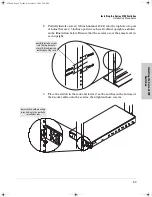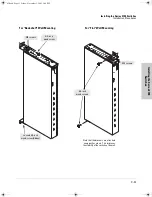2-6
Installing the Series 2700 Switches
Installation Procedures
In
st
a
ll
in
g
th
e S
e
ries 2700
Sw
it
c
hes
When the switch is powered on, it performs its diagnostic self test. The
self test takes approximately 6 seconds to complete.
LED Behavior:
During the self test:
•
All the switch and port LEDs are on.
When the self test completes successfully:
•
The large
Power
LED remains on.
•
The large
Fault
LED goes off.
•
The Mode LED View
Act
LED remains on.
•
The port LEDs (
Link
and
Mode
) go into their normal operational
mode:
–
If the ports are connected to active network devices, the
Link
LEDs stay on and the
Mode
LEDs behave according to the mode
selected. In the default mode (Activity), the Mode LEDs should
flicker showing network activity on the port.
–
If the ports are not connected to active network devices, the
Link
and
Mode
LEDs will stay off.
If the LED display is different than what is described above, especially if
the
Fault
LED stays on for more than 10 seconds, the self test has not
completed correctly. Refer to chapter 3, “Troubleshooting” for diagnostic
help.
Power
Fault
1
2
3
4
Act
FDx
Spd
hp
procurve
switch
2708
J4898A
3
1
2
Reset
Link
Mode
Mode LED View
Spd mode:
off = 10
Mbps
flash = 100
Mbps
on = 1000
Mbps
Power and Fault LEDs
switch port LEDs
z3.book Page 6 Friday, November 1, 2002 5:40 PM
Summary of Contents for J4897A
Page 1: ...hp procurve series 2700 switches installation guide www hp com go hpprocurve ...
Page 2: ......
Page 8: ...z3 book Page vi Friday November 1 2002 5 40 PM ...
Page 16: ...z3 book Page 8 Friday November 1 2002 5 40 PM ...
Page 36: ...z3 book Page 6 Friday November 1 2002 5 40 PM ...
Page 59: ......