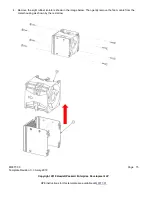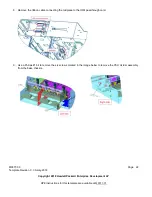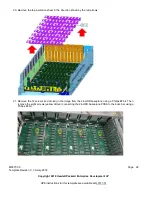MF877-00 Page 25
Template Revision C, 30-July-2018
Copyright 2018 Hewlett Packard Enterprise Development LP
HPE instructions for this template are available at
14. Use a Phillips #2 bit to remove the two screws connecting the drive bay to the front base chassis to remove
the drive bay wall from the base chassis.
15. Use a Phillips #2 bit to remove the 34 screws from the drive bay connecting the drive bay PCBA marked in the
image below to remove the drive bay wall from the base chassis. The below image is marked for the first-row
screw location. Repeat this step for each row.