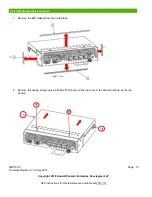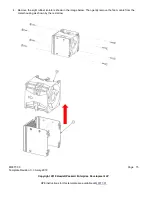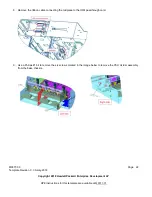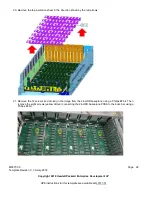MF877-00 Page 21
Template Revision C, 30-July-2018
Copyright 2018 Hewlett Packard Enterprise Development LP
HPE instructions for this template are available at
5. Remove the screws connecting the CML shelf using Philips #1 bit as shown by the red circles.
6. Remove each fan connection cable from the chassis by pushing the connector in the direction shown by the
green arrow and then removing the connector from the power midplane marked by the red circle.
7. Remove the baffle between the power midplane and rear end as shown by the red arrows.