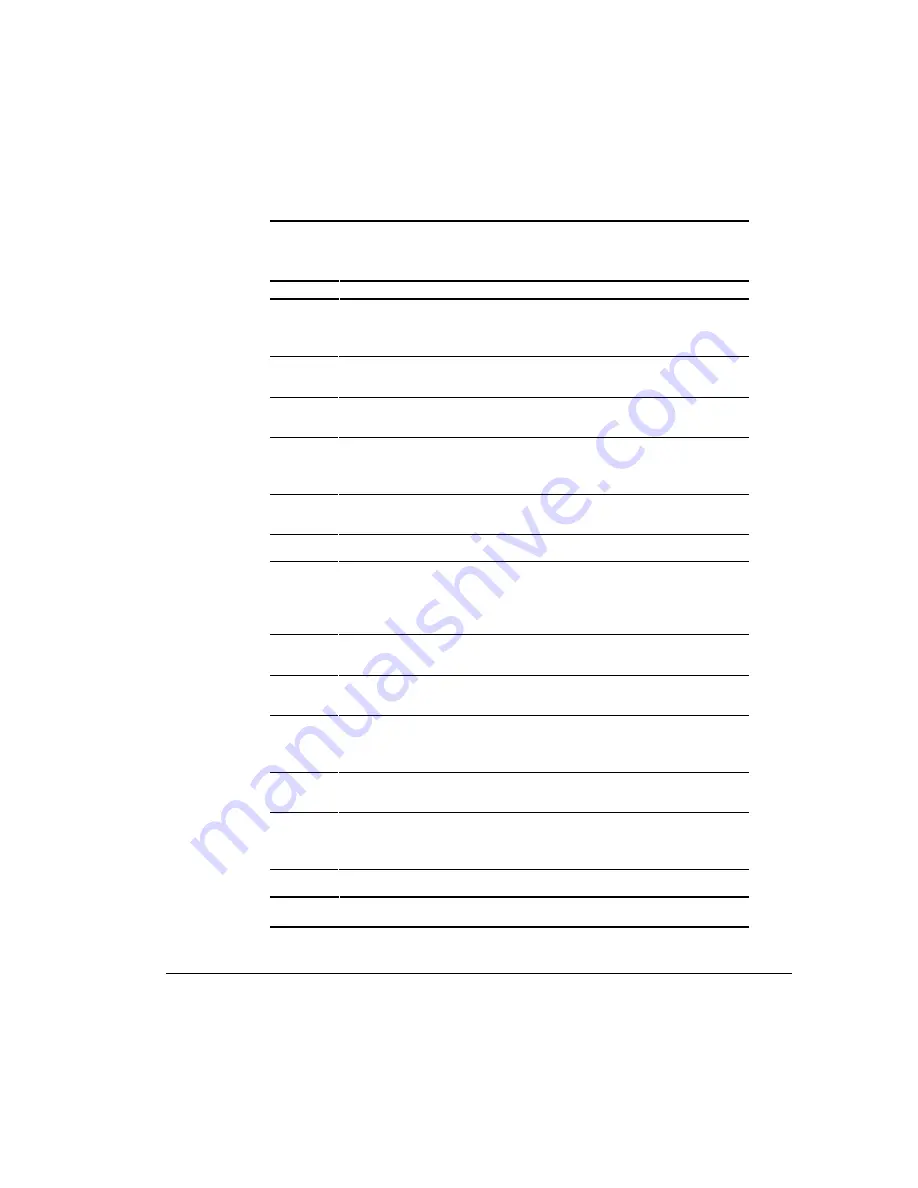
1-14
Product Features
Writer: kmosby Project: Compaq Professional Workstation SP700 Reference Guide Comments: 320280-002
File Name: B-CH01.DOC Last Saved On: 1/18/99 11:38 AM
COMPAQ CONFIDENTIAL - NEED TO KNOW REQUIRED
Table 1-5
Special Function Keys
Ref.
Key
Function
1
Esc
Often assigned a specific task by the application.
Frequently used as an exit key (for quitting an application),
for moving back one screen, or for canceling a command.
2
F1 - F12
Used for specific effects in applications and operating
systems. Refer to the application software documentation.
3
Backspace
Moves the cursor left and deletes characters as it moves to
the left.
4
Print Scrn
Depending on the software you are using, prints the
displayed screen to a printer. Using this key may not print
the entire file.
5
Scroll Lock
When the Scroll Lock light is on, the screen is prevented
from scrolling.
6
Pause
Temporarily suspends screen scrolling or some operations.
7
Num Lock
When the Num Lock light is on, the numeric keypad is
activated and the arrow keys are deactivated. (The arrow
keys to the left of the keypad perform the same functions
as the arrow keys on the keypad.)
8
Caps Lock
When the Caps Lock light is on, all letters typed are
capitalized.
9
Ctrl
Used in combination with another key, its effect depends
on the application software you are using.
:
Windows
Logo*
Used to open the Start menu in Microsoft Windows NT
Workstation. Used in combination with other keys to
perform other functions. (See next table.)
;
Alt
Used in combination with another key, its effect depends
on the application software you are using.
<
Application*
Used (like the right mouse button) to open pop-up menus
in a Microsoft Office application. May perform other
functions in other software applications.
=
Delete
Used to delete characters.
*Keys available in select geographic regions.














































