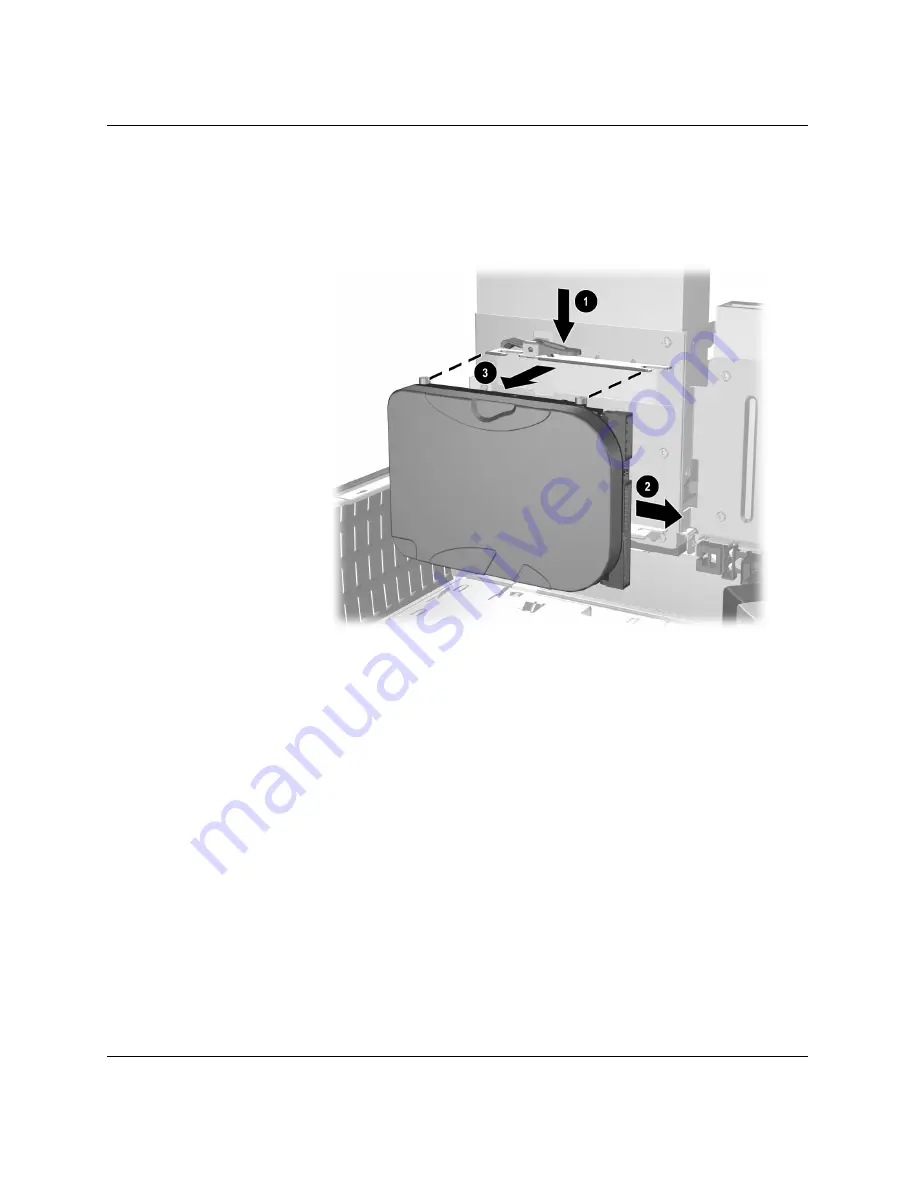Reviews:
No comments
Related manuals for Compaq dx5150 SFF

2
Brand: Kaypro Pages: 157

L300
Brand: NComputing Pages: 16

Presario 6500
Brand: Compaq Pages: 2

Personal System/2 50
Brand: IBM Pages: 62

System/38
Brand: IBM Pages: 50

AT/370
Brand: IBM Pages: 84

CWB450WS
Brand: Clarke Pages: 8

OptiPlex 7440 All-In-One W11C
Brand: Dell Pages: 80

OptiPlex 7460
Brand: Dell Pages: 41

HEF644
Brand: CONNECTA Pages: 4

Cambio W101SA23T1
Brand: RCA Pages: 26

NANO-8522
Brand: IEI Technology Pages: 10

Apricot MS540
Brand: Mitsubishi Pages: 77

DH32U Series
Brand: Shuttle Pages: 27

DH370 Series
Brand: Shuttle Pages: 27

DL20N Series
Brand: Shuttle Pages: 25

AXON-WIZARD-IMX8M-MINI
Brand: TechNexion Pages: 2

SBC-APL-350
Brand: TechNexion Pages: 35