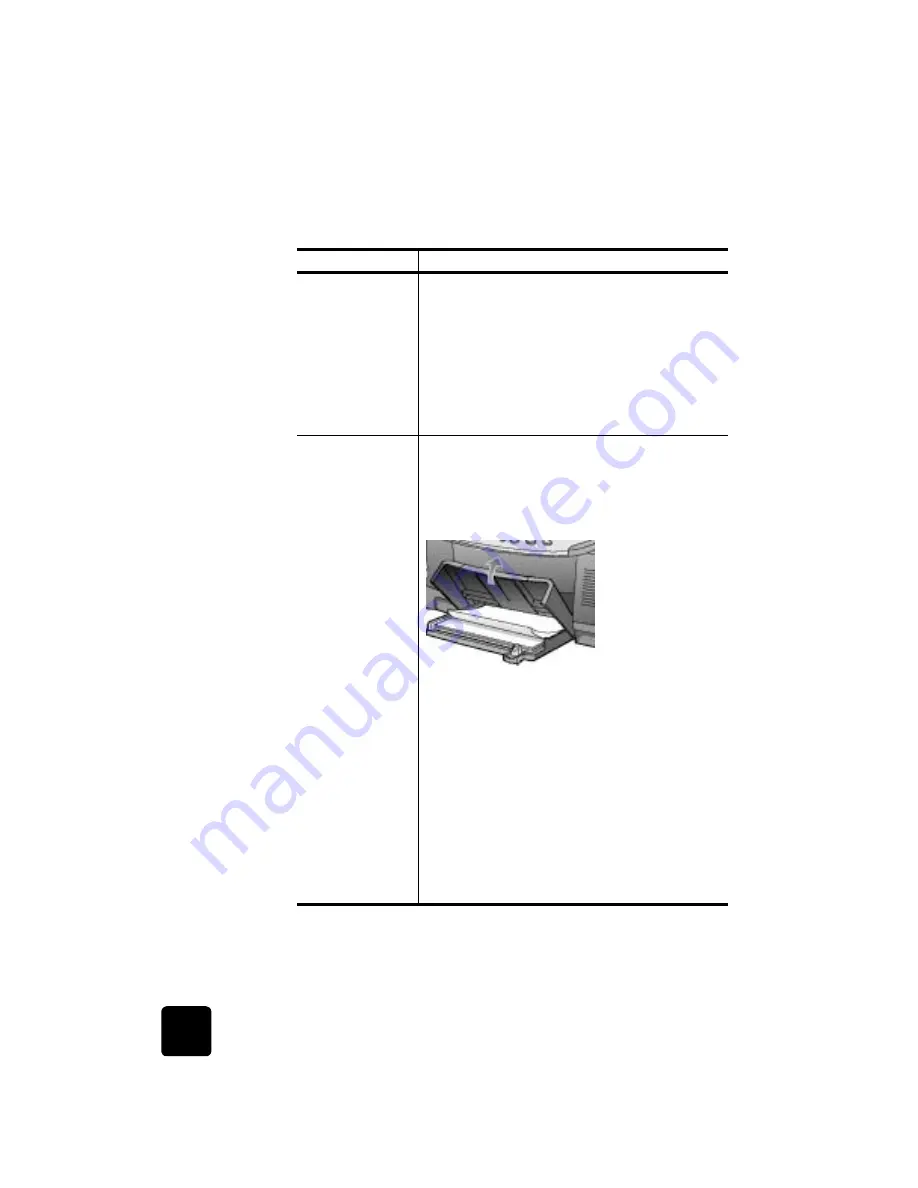
get started
2
hp digital copier 610 printing and software guide
load specialty
paper for
printing
Following are guidelines for loading certain types of paper for printing only.
paper
tips
Labels
(only works with
printing function)
• Always use letter-size or A4-size label sheets
designed for use with HP Inkjet products (like
Avery Inkjet Labels), and make sure that the
labels are not more than two years old.
• Fan the stack of labels to make sure none of the
sheets are sticking together.
• Place a stack of label sheets on top of standard
paper in the upper paper tray, print-side down.
Do
not
insert labels one sheet at a time.
Continuous
(banner) paper
(only works with
printing function)
Continuous banner paper is also known as computer
or Z-fold paper.
• Before loading banner paper, remove all other
paper from the upper paper tray, and then raise
the output tray above the catch on the right side.
• If you use non-HP banner paper, use 20-lb.
paper and fan the paper before loading it.
• Verify that the stack of banner paper contains at
least five pages.
• Carefully tear off the perforated edge strips from
both sides of the paper stack, then unfold and
refold the paper to make sure the pages do not
stick together.
• Put the paper in the upper paper tray so that the
unattached edge is at the top of the stack toward
the back of the copier/printer. You should see a
folded edge closest to you at the top of the stack
in the upper paper tray.
Raise the
output tray
above the
catch on the
right side.





























