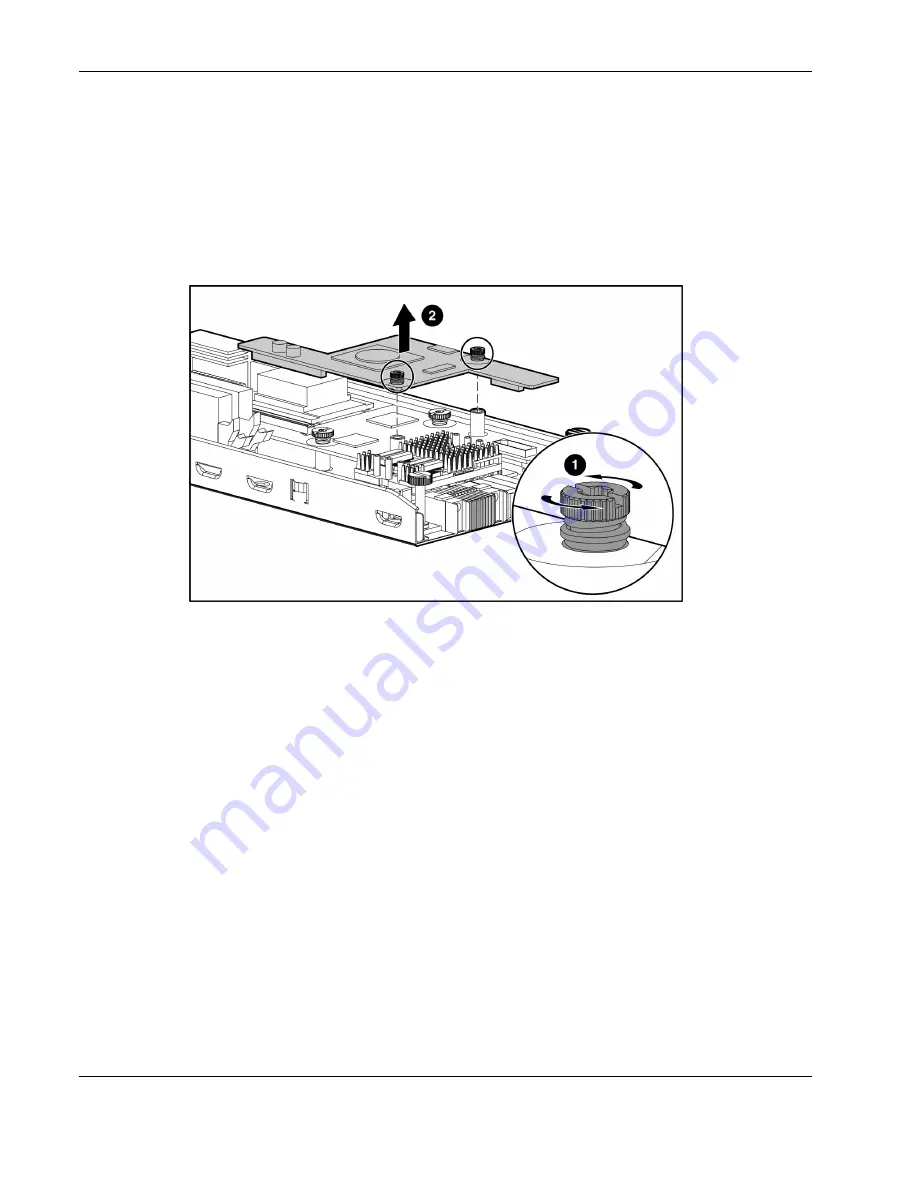
Removal and Replacement Procedures
Dual Port Fibre Channel Adapter
To remove the Dual Port Fibre Channel (FC) adapter:
1. Power down the server blade and remove it from the server blade enclosure. Refer to the
“Server Blad e Preparation” section in this chapter.
2. Loosen the thumbscrews (1).
3. Remove the FC Adapter (2).
Figure 2-20: Removing the Dual Port Fibre Channel adapter
Reverse steps 1 through 3 to replace the FC adapter.
2-18
HP ProLiant BL30p Server Blade Maintenance and Service Guide
















































