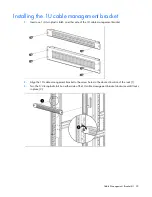Air Duct kit 18
Air Duct kit
About this device
The Air Duct kit removes warm air from the HP 42U 600x1200mm Enterprise Air Duct Rack and the HP 47U
600x1200mm Enterprise Air Duct Rack by channeling the warm air into the data center ceiling return air
plenum. The air duct sits on top of the rack, which is directly joined to the ceiling plenum. The air duct position
prevents the warm air from entering the data center aisle.
This kit is required for the HP Air Duct Enterprise Series Racks BW910A and BW936A.
Kit contents
Part number Option kit name
Description
BW937A
Air Duct Kit
This kit includes the upper chimney and the lower
chimney.
Required tools
The following tools are required for installation:
•
T-25 Torx driver
•
T-30 Torx driver
•
Adjustable wrench or 17-mm wrench
•
Scissors
•
Electric drill
•
2.38-mm (3/32-in) drill bit
Assembling the air ducts
1.
Assemble the lower duct:
a.
Align the hooks of the side panels with the slots of the front and back panels (1).
b.
Slide the six hooks into the slots, and then slide the panel down until it locks in place (2).