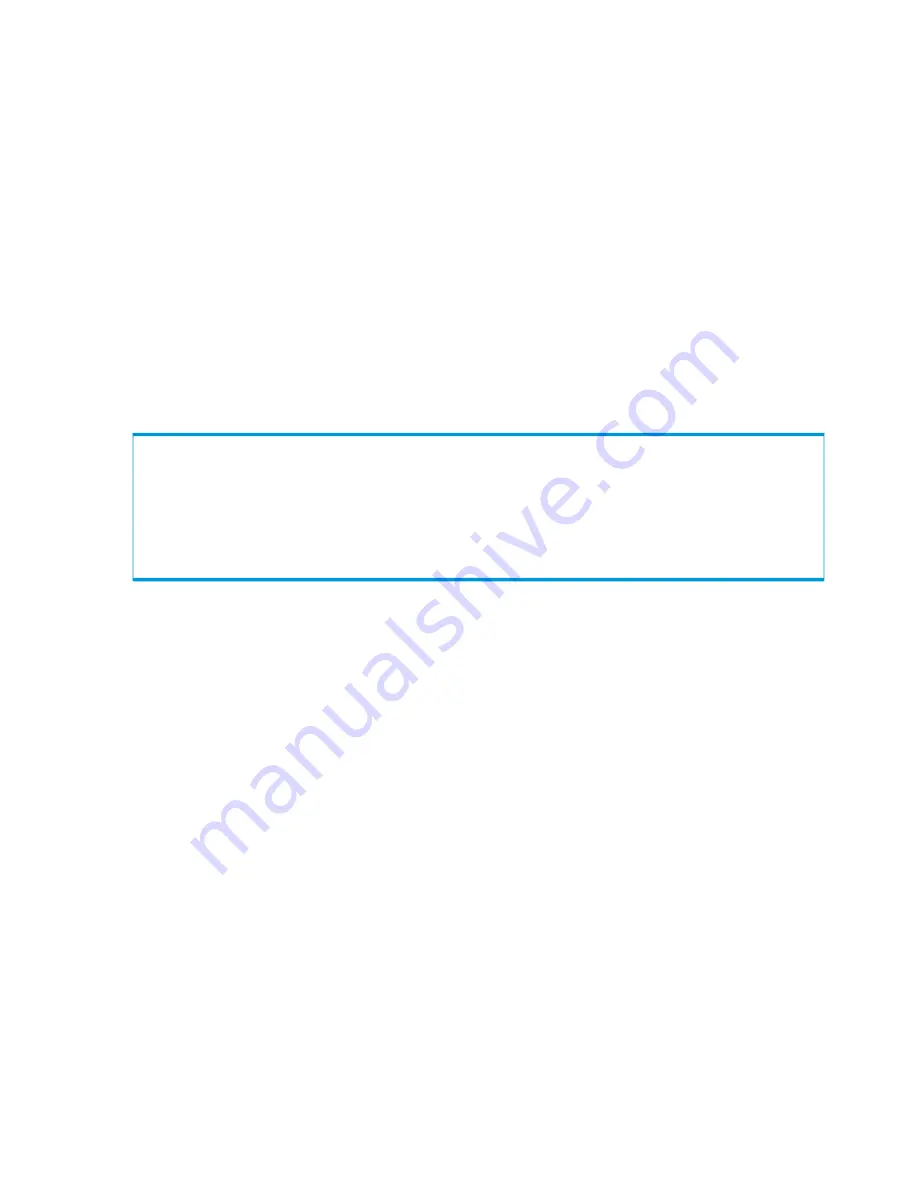
Qlen
Number of I/Os processed by QoS (including the number of I/Os
delayed by QoS and number of I/Os processed by QoS without delay)
You can filter by VVset by using the
srstatvlun
command. This can be useful in determining
which VVs in a given VVset contribute the most in reaching the QoS limit.
Using the
statqos
interface, the On-Node tool in HP 3PAR System Reporter samples QoS statistics
periodically, and stores this information for all active QoS rules. The
srstatqos
command will
report the statistics for the QoS rules for one or more VVsets for any desired time window. The
high resolution sampling extracts QoS statistics data in 5–minute periods.
srstatqos
options
mirror the options of other
srstat
commands.
Event Management
There is no mechanism to alert storage administrators of rejected I/O requests. Instead, monitor
the QoS rules as described in
“Reporting” (page 164)
. The debug event logs will show QFULL
messages for rejected I/O requests if they occur. To display the debug event log, issue the following
HP 3PAR CLI command:
# showeventlog –debug –msg Qfull
The following example shows a rejected I/O request:
Time : 2013-06-03 14:04:23 CEST
Severity : Debug
Type : Host error
Message : Port 0:1:1 -- SCSI status 0x28 (Qfull) Host:ireland.bel.hp.com (WWN
50060B0000C26612) LUN:2 LUN WWN:60002AC000000000000000AC000009AD VV:0
CDB:28002552AA4000002000 (Read10) Skey:0x00 (No sense) asc/q:0x00/00 (No additional
sense information) VVstat:0x00 (TE_PASS -- Success) after 0.000s (-) toterr:9720,
lunerr:2
166 HP Priority Optimization






























