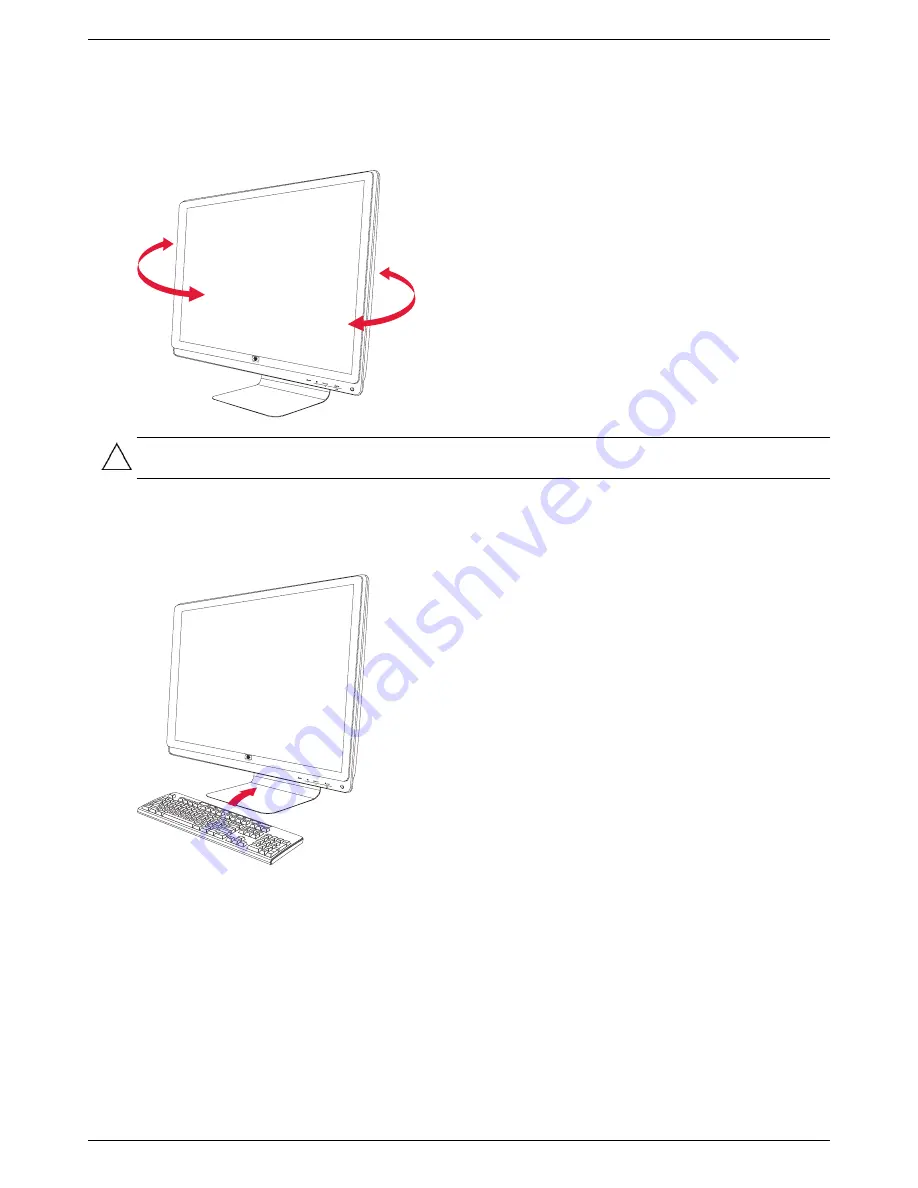
Setting Up the Monitor
3–10 Features may vary by model.
User’s Guide
Adjusting the Swivel
The HP LCD monitor allows a usable range of motion with the swivel feature.
Keyboard Parking
If you need more space on your desktop, place the keyboard under the monitor when not in use.
CAUTION:
To avoid breakage or other damage, avoid applying pressure to the LCD screen while swiveling it or
changing the tilt.
Summary of Contents for 1859M
Page 1: ...User s Guide 1859m 2009m v f 2159m v 2309m v ...
Page 4: ...iv Features may vary by model User s Guide ...
Page 30: ...Preparing the Monitor for Shipping 5 2 Features may vary by model User s Guide ...
Page 34: ...Troubleshooting A 4 Features may vary by model User s Guide ...
Page 46: ...Agency Regulatory Notices C 6 Features may vary by model User s Guide ...
















































