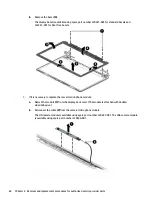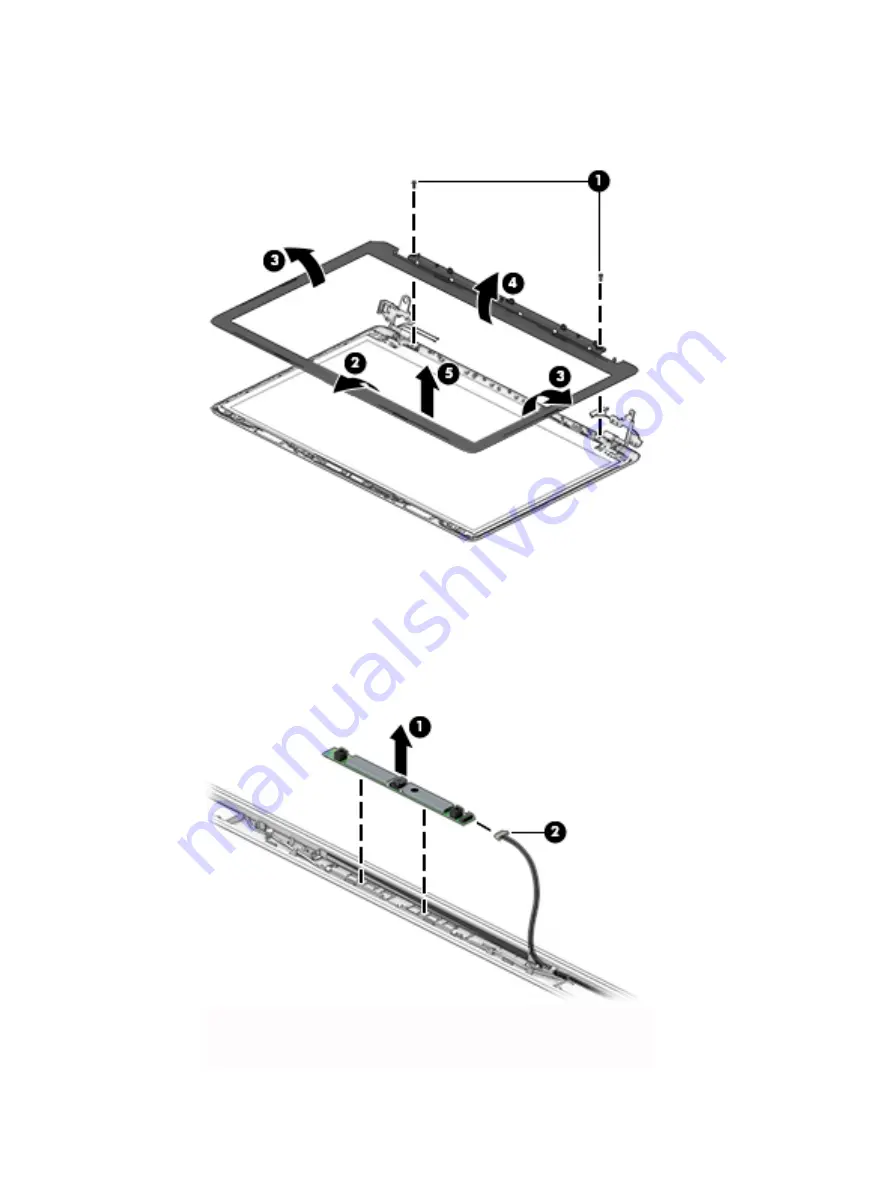
b.
Remove the bezel (5).
The display bezel is available using spare part number L20421-001 for standard bezels and
L32367-001 for Real Tree bezels.
3.
If it is necessary to replace the camera/microphone module:
a.
Detach the module (1) from the display back cover. (The module is attached with double-
sided adhesive.)
b.
Disconnect the cable (2) from the camera/microphone module.
The HD camera module is available using spare part number L20447-001. The VGA camera module
is available using spare part number L20446-001.
64
Chapter 6 Removal and replacement procedures for authorized service provider parts
Summary of Contents for 15 Series
Page 1: ...Maintenance and Service Guide HP 15 Laptop PC ...
Page 4: ...iv Important Notice about Customer Self Repair Parts ...
Page 6: ...vi Safety warning notice ...
Page 10: ...x ...
Page 52: ...42 Chapter 6 Removal and replacement procedures for authorized service provider parts ...
Page 80: ...70 Chapter 6 Removal and replacement procedures for authorized service provider parts ...