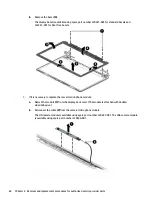3.
Thoroughly clean the thermal material from the surfaces of the heat sink (1) (3) and associated system
board components (2) (4) each time the heat sink is removed. Replacement thermal material is included
with the heat sink and system board spare part kits.
To remove the heat plate from fanless models:
1.
In the order indicated on the heat plate, remove the five Phillips M2.0 × 3.0 screws (1) that secure the
heat plate to the computer.
2.
Lift the heat plate from the computer (2).
Component replacement procedures
59
Summary of Contents for 15 Series
Page 1: ...Maintenance and Service Guide HP 15 Laptop PC ...
Page 4: ...iv Important Notice about Customer Self Repair Parts ...
Page 6: ...vi Safety warning notice ...
Page 10: ...x ...
Page 52: ...42 Chapter 6 Removal and replacement procedures for authorized service provider parts ...
Page 80: ...70 Chapter 6 Removal and replacement procedures for authorized service provider parts ...