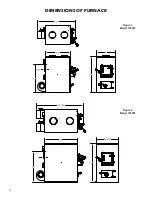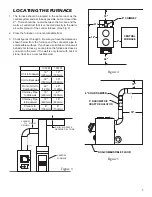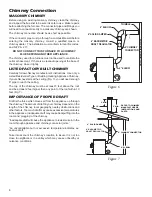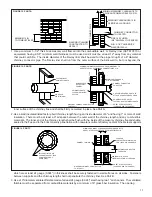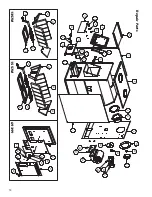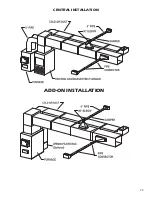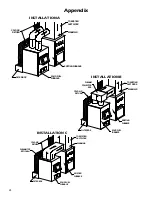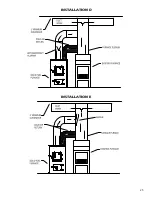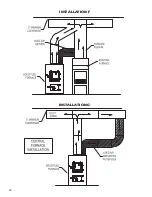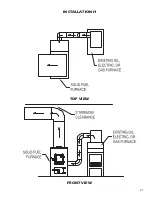13
ASSEMBLY OF FURNACE
Your furnace requires the following items to be assembled or
installed by the service person:
Feed Door Pull Handle
Feed Door Locking Handle
Blowers and Blower Controls
Electrical Connections
1. Remove all parts from inside the furnace and inspect for
damage, including the firebrick as some breakage could
occur during shipment.
2. Assemble the Damper Box Assembly to the Feed Door and
the Black Knob to the Damper Box if not already installed.
Ensure the damper operates by sliding the knob up and
down. Damper should operate freely with slight tension.
3. Attach feed door locking handle as in Figure 14 with screws
and nuts provided. Note: Slotted holes are for adjustment
of handle. Adjust handle until some pressure is required
to lock feed door during firing sequence.
4. Install the thermodisc on rear of furnace cabinet with the
two screws provided. Mount the conduit assembly from
the junction box to the thermostat bracket. Crimp the two
female terminals to each of the wire leads. Plug the wires
to the thermodisc.
NOTE: It does not matter which of the
two wires plugs to which terminal on the thermodisc.
5. Remove blowers from cartons. Remove junction box
cover. Attach clip nuts as in Figure 15. Install blower(s)
and gasket(s) with 1/4"-20 x 3/4" bolts as shown.
6. Wire right side blower first (See wiring diagram) and replace
cover on junction box on blower.
7. Wire left blower same as above and replace cover.
8. Check operation of shaker grates with grate handle before
operating furnace.
Figure 15
(Model 1357M has only one blower)
Figure 14
Figure 13
THERMODISC
THERMODISC
COVER
4” ELECTRICAL
JUNCTION BOX
BLOWERS
BLOWERS GASKET
CLIP NUTS
(Not used in the upper center hole.)
Summary of Contents for 1357M
Page 6: ...6 Figure 2 Model 1557M Figure 1 Model 1357M DIMENSIONS OF FURNACE ...
Page 23: ...23 CENTRAL INSTALLATION CENTRAL INSTALLATION ADD ON INSTALLATION ...
Page 25: ...25 INSTALLATION D INSTALLATION E ...
Page 26: ...26 INSTALLATION F INSTALLATION G ...
Page 27: ...27 INSTALLATION H TOP VIEW FRONT VIEW ...
Page 30: ...30 NOTES ...
Page 31: ...31 NOTES ...