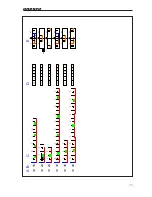Configuration 2
Working width
Enter the machine width in metres with two
decimal digits.
Total rows
Enter the number of drill shares.
This input is required for the calculation of quan-
tity reduction with switched tram line.
Rows FG left
Enter the number of seed hoses in the left ma-
chine side.
Rows FG right
Enter the number of seed hoses in the right
machine side.
Configuration 3
Seed calibration
This menu can be used to run a seed calibration
(see seed calibration).
Prime rotor time
The rotor rotates as long as speci-
fied under prime rotor time.
A setting of 5 seconds is enough to e.g. place
seed in field corners.
If the computer receives a speed signal dur-
ing this period, the computer will take over the
control.
Calibration factor
The calibration factor value for seed and fertiliser
is used to save weight determined in the seed
calibration in gram per revolution.
The calibration factor can also be directly en-
tered as calibration value - see "Seed calibration
direct input".