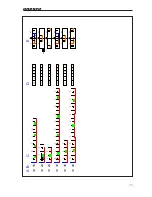0
Press the machine configuration
key for about 5 seconds to enter
the fixed machine data.
Configuration 1
Continue to page "Configuration 2,
3 and 4"
Return to work mask
Machine type
Here you can select from Drille and Maistro. The
program has been prepared for both machines.
Switching over is only required when towing a
Maistro with ME-control.
Number of hoppers
Here you should normally enter "2". There are 2
inlets (T and B) available. From these connec-
tion (T) is used to monitor the seed and fertiliser
hoppers and connection (B) serves the purpose
of monitoring bridging in the metering units.
Input of machine data
The machine data must be en-
tered before initial start-up of the
machine.
After switching on, the first page of the main
menu is displayed. Use the arrow key to switch
to the second page. The key for machine data
opens a further selection page.
Specification of seed quantity in kg/ha.
Adjustment % value for seed quantity.
Specification placement quantity solid ferti-
liser in kg/ha or liquid fertiliser in l/ha.
Selection of whether the quantity of solid or
liquid fertiliser is to be adjusted with the %+
or %- key during placement.
In case of a missing speed signal an emer-
gency program can be switched on and
sowing can be continued with the simulation
speed.
The simulation speed for the emergency
speed program can be changed here. The
metering motor in this case runs with the
same speed as the speed specified.
Back to the drill program:
First "Work Page".
1.
2.
3.
4.
5.
6.
4
3
5
1
2
6