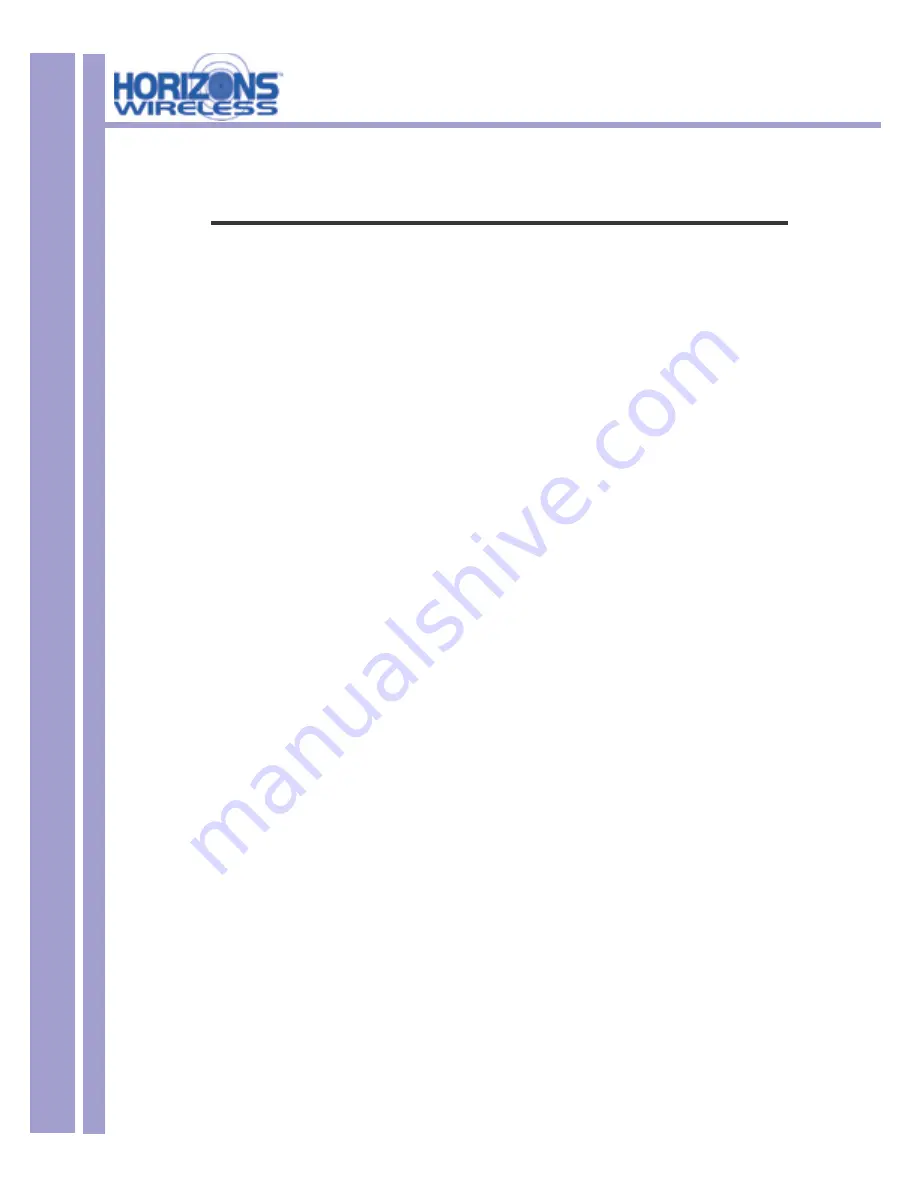
HZ1500 Wireless LAN Card
34
Appendix C
Important Safety Instructions
The following safety instructions apply to the Horizons Wireless LAN Card 100 Wireless PCMCIA Card:
1. Be sure to read and follow all warning notices and instructions.
2. Do not service the product by yourself. Refer all servicing to qualifi ed service personnel.
3. Generally, when installed after the fi nal confi guration, the product must comply with the applicable
safety standards and regulatory requirements of the country in which it is installed. If necessary,
consult the appropriate regulatory agencies and inspection authorities to ensure compliance.
4. A rare condition can create a voltage potential between the earth grounds of two or more buildings. If
products installed in separate building are interconnected, the voltage potential can cause a hazardous
condition. Consult a qualifi ed electrical consultant to determine whether or not this phenomenon exists
and if necessary, implement corrective action before interconnecting the products. If the equipment is
to be used with telecommunications circuit, take the following precautions:
• Never install telephone wiring during a lightning storm.
• Never install telephone jacks in wet location unless the jack is specially designed for wet location.
• Never touch non-insulated telephone wires or terminals unless the telephone line has been
disconnected at the network interface.
• Use caution when installing or modifying telephone lines (other than a cordless telephone) during
an electrical storm. There is a remote risk of electric shock from lightning
5. In order to limit Radio Frequency (RF) exposure, the following rules should be applied:
• Install the antenna in a location where a distance of 20 cm from the antenna may be maintained.
• While installing the antenna in the location, please do not turn on the power of wireless card.
• While the device is working (transmitting or receiving), please do not touch or move the antenna.
• Do not operate a portable transmitter near unshielded blasting caps or in an explosive environment
unless it is a type especially qualifi ed for such use.
6. For Laptop (notebook) computer users, in order to comply with the FCC RF exposure limits, it is
recommended when using a laptop with a wireless LAN adapter card that the card’s integrated antenna
should not be positioned closer than 5 cm (2 inches) from your body or nearby persons for extended
periods of time while it is transmitting (or operating). If the antenna is positioned less than 5 cm (2
inches) from the user, it is recommended that the user limit exposure time.





































