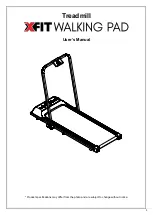1
INTRODUCTION
IMPORT
ANT
PRECAUTIONS
ASSEMBL
Y
BEFORE
YOU
BEGIN
TREADMILL
OPERA
TION
LIMITED
W
ARRANTY
TROUBLESHOOTING
&
MAINTENANCE
CONDITIONING
GUIDELINES
19
INTRODUCTION
IMPORT
ANT
PRECAUTIONS
ASSEMBL
Y
BEFORE YOU
BEGIN
TREADMILL OPERA
TION
CONDITIONING GUIDELINES
TROUBLESHOOTING &
MAINTENANCE
LIMITED WARRANTY
Check to make sure nothing is on or will hinder the movement of the treadmill.
Plug in the power cord and turn the treadmill ON.
Stand on the side rails of the treadmill.
Attach the safety key clip to part of your clothing.
Insert the safety key into the safety keyhole in the console.
You have two options to start your workout:
QUICK START UP
Simply press the
START
key to begin working out. OR...
SELECT A PROGRAM
Select a
PROGRAM
using the
QUICK PROGRAM
keys.
Once a
PROGRAM
has been chosen, press
ENTER
.
SELECT A LEVEL
Select a
PROGRAM LEVEL
using the
ARROW
keys.
Once a
PROGRAM LEVEL
has been chosen, press
ENTER
.
SELECT A TIME
Select a Time using the
ARROW
keys or use the default time.
Once a
TIME
has been chosen, press
START.
FINISHING YOUR WORKOUT
When your workout is complete, the
MONITOR DISPLAY
will flash and beep. Your workout information will
stay displayed on the console for 30 seconds and then reset.
CLEAR CURRENT SELECTION
To clear the current program selection or screen, hold the STOP button for 4-5 seconds.
GETTING STARTED / SELECTING A PROGRAM
1)
2)
)
)
5)
)
A)
B)
PROGRAM INFORMATION
PROGRAM:
MANUAL
MANUAL
INTERVALS
ROLLING
WEIGHT LOSS
GOLF COURSE
RACE
CUSTOM 1
CUSTOM 2
THR ZONE 1
THR ZONE 2
VALLEY
TOUR
Walk or run a series of alternating
SPEED
levels. Time-based goal with 10 difficulty levels to choose from.
INTERVALS PROGRAM SEGMENTS
(peak segments last 30 seconds, valley segments last 90 seconds)
WARM-UP
1
2
SEGMENTS ARE REPEA
TED UNTIL SELECTED
TIME IS REACHED
COOL DOWN
Level 1
1.0
1.5
2.0
4.0
1.5
1.0
Level 2
1.0
1.5
2.0
4.5
1.5
1.0
Level
1.3
1.9
2.5
5.0
1.9
1.3
Level
1.3
1.9
2.5
5.5
1.9
1.3
Level 5
1.5
2.3
3.0
6.0
2.3
1.5
Level
1.5
2.3
3.0
6.5
2.3
1.5
Level
1.8
2.6
3.5
7.0
2.6
1.8
Level
1.8
2.6
3.5
7.5
2.6
1.8
Level 9
2.0
3.0
4.0
8.0
3.0
2.0
Level 10
2.0
3.0
4.0
8.5
3.0
2.0
(WARM-UP and COOL-DOWN last 4:00 minutes each and are included in program times)
PROGRAM:
INTERVALS
MANUAL
INTERVALS
ROLLING
WEIGHT LOSS
GOLF COURSE
RACE
CUSTOM 1
CUSTOM 2
THR ZONE 1
THR ZONE 2
VALLEY
TOUR
Motivates with different combinations of Elevation. Time-based goal with 10 difficulty levels to choose from.
HILLS PROGRAM SEGMENTS
(Segments last 30 seconds, segments 1-15 are repeated until selected time is reached)
WARM UP
1
2
5
9
10
11
12
1
1
15
COOL DOWN
Level 1
0.0 0.5 0.0 0.5 1.0 3.0 1.0 3.0 2.0 3.0 2.0 3.5 2.0 3.0 2.0 3.0 1.0 3.0 1.0 0.5 0.0 0.5 0.0
Level 2
0.0 0.5 0.0 0.5 1.0 3.0 2.0 3.0 2.0 3.0 2.5 3.5 2.5 3.0 2.0 3.0 2.0 3.0 1.0 0.5 0.0 0.5 0.0
Level
0.5 1.0 0.5 1.0 1.5 3.5 1.5 3.5 2.5 3.5 2.5 4.0 2.5 3.5 2.5 3.5 1.5 3.5 1.5 1.0 0.5 1.0 0.5
Level
0.5 1.0 0.5 1.0 1.5 3.5 2.5 3.5 2.5 3.5 3.0 4.0 3.0 3.5 2.5 3.5 2.5 3.5 1.5 1.0 0.5 1.0 0.5
Level 5
1.0 1.5 1.0 1.5 2.0 4.0 2.0 4.0 3.0 4.0 3.0 4.5 3.0 4.0 3.0 4.0 2.0 4.0 2.0 1.5 1.0 1.5 1.0
Level
1.0 1.5 1.0 1.5 2.0 4.0 3.0 4.0 3.0 4.0 3.5 4.5 3.5 4.0 3.0 4.0 3.0 4.0 2.0 1.5 1.0 1.5 1.0
Level
1.5 2.0 1.5 2.0 2.5 4.5 2.5 4.5 3.5 4.5 3.5 5.0 3.5 4.5 3.5 4.5 2.5 4.5 2.5 2.0 1.5 2.0 1.5
Level
1.5 2.0 1.5 2.0 2.5 4.5 3.5 4.5 3.5 4.5 4.0 5.0 4.0 4.5 3.5 4.5 3.5 4.5 2.5 2.0 1.5 2.0 1.5
Level 9
2.0 2.5 2.0 2.5 3.0 5.0 3.0 5.0 4.0 5.0 4.0 5.5 4.0 5.0 4.0 5.0 3.0 5.0 3.0 2.5 2.0 2.5 2.0
Level 10
2.0 2.5 2.0 2.5 3.0 5.0 4.0 5.0 4.0 5.0 4.5 5.5 4.5 5.0 4.0 5.0 4.0 5.0 3.0 2.5 2.0 2.5 2.0
(WARM-UP AND COOL-DOWN LAST 4:00 MINUTES EACH)
PROGRAM:
HILLS
MANUAL
INTERVALS
ROLLING
WEIGHT LOSS
GOLF COURSE
RACE
CUSTOM 1
CUSTOM 2
THR ZONE 1
THR ZONE 2
VALLEY
TOUR
Allows ‘On The Fly’ manual
SPEED
and
INCLINE
changes. Time-based goal.
LS_925T_Treadmill_Rev.2.1.indd 18-19
1/15/07 10:51:28 AM