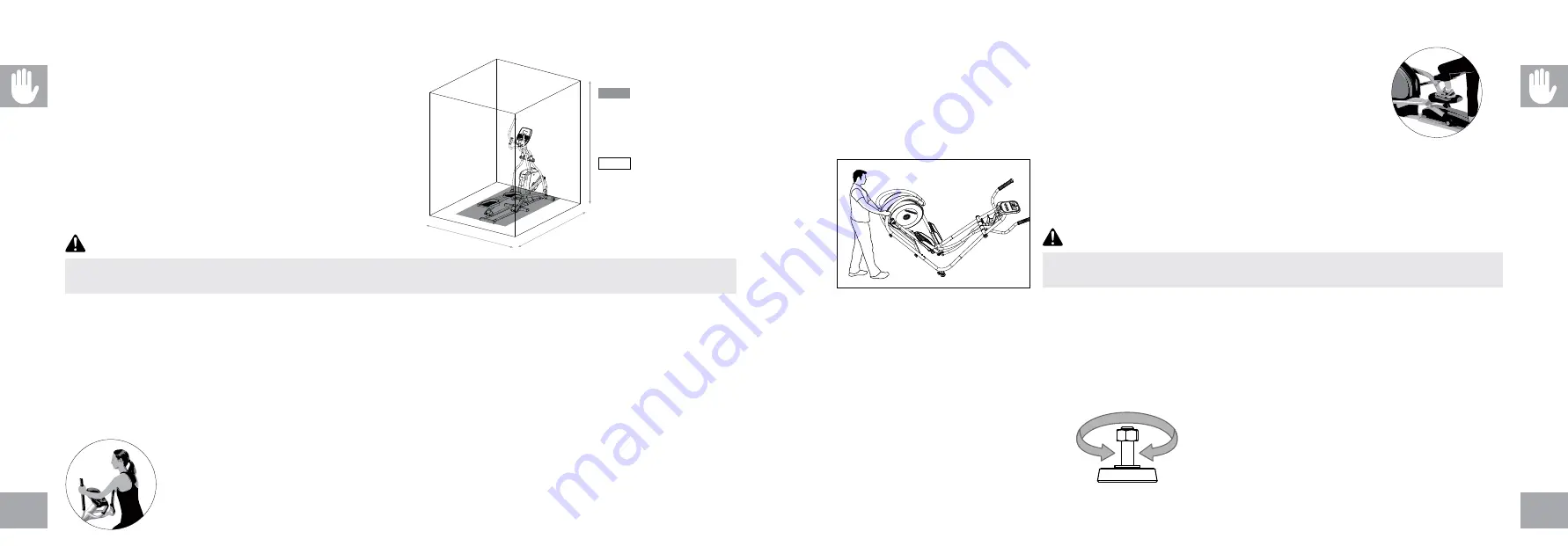
9
8
LOCATION OF THE ELLIPTICAL
Place the elliptical on a level surface. We advice there should be
clearance around your elliptical trainer (see guide). Do not place the
elliptical in any area that will block any vent or air openings.
Never operate product if it has a damaged cord or plug, if it is not working properly, if it has been damaged, or immersed in
water. Please contact our service centre for technical support, repair or new parts.
WARNING
FOOT POSITIONING
Your elliptical offers a variety of foot positions. Moving your foot to the forward most position of the foot pad increases your step height,
which will create a feel similar to a step machine. Placing your foot toward the back of the foot pad decreases your step height and
creates more of a gliding feel, similar to a smooth walk or run. Always make sure your entire foot is secured on the foot pad.
Your elliptical also allows you to pedal both forward and backwards to offer a variation to your workout and to focus on other major leg
muscle groups such as your hamstrings and calves.
WORKOUT OPTIONS
POWER
Your elliptical is powered by a power supply. The power must be
plugged into the power jack, which is located in the front of the
machine near the stabilizer tube. Some ellipticals have a power switch,
located next to the power jack. Make sure it is in the ON position.
NOTE: Some ellipticals have an ON/OFF switch located behind
the console.
FULL BODY WORKOUT
For a full body workout, push and pull continuously
on the dual action arms while pedaling.
MOVING THE ELLIPTICAL
Your elliptical has a pair of transport wheels built into the front stabilizer tube. To move, first
remove the power supply and firmly grasp the steel portion of the rear stabilizer bar, carefully
tilt and roll. NOTE: be sure to grab the steel bar and not the plastic cover.
Our ellipticals are heavy, use care and additional help if necessary when moving.
Failure to follow these instructions could result in injury.
WARNING
LEVELING THE ELLIPTICAL
Your elliptical should be leveled for optimum use. Once you have placed your elliptical where you intend to use it, raise or lower one
or both of the adjustable levelers located on the bottom of the elliptical frame*. A carpenter’s level is recommended. Once you have
leveled your elliptical, lock the levelers in place by tightening the nuts against the frame. *NOTE: Some ellipticals do not have levelers.
MOUNTING THE ELLIPTICAL
1. Stand on the side of the elliptical next to the lowest foot pedal.
2. While holding both of the stationary handlebars, place your foot on the lowest foot pedal and pull yourself
up onto the elliptical.
3. Wait until the elliptical finds its resting place and then place your other foot on the opposite pedal.
ADJUST
HEIGHT
TRAINING AREA
173 x 63.5 x 200 cm /
68” x 25” x 78.7”
FREE AREA
418 x 247.5 x 300 cm /
164.6” x 97.4” x 118”


































