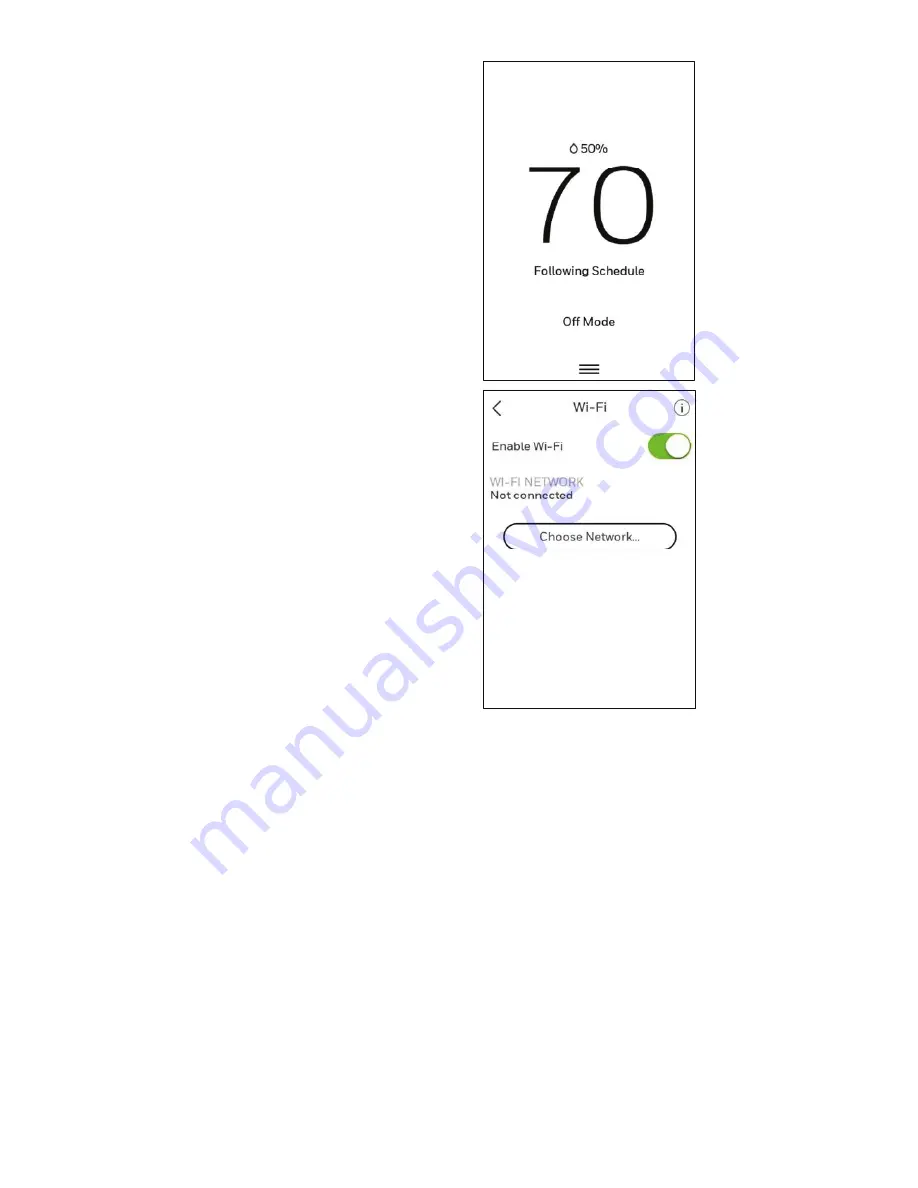
13 33-00428–01
Enabling or disabling Wi-Fi and
Disconnecting and reconnecting to a
Wi-Fi network
On thermostat
Enable Wi-Fi
1. Touch any part of the display to wake the thermostat.
2. Touch the MENU icon at the bottom of the screen.
3. Scroll down and select “Wi-Fi”
4. Verify “Enable” is selected.
Connecting to a Wi-Fi network
1. Verify Wi-Fi is enabled using steps above.
2. Touch “Choose network”
3. Select the network you wish to connect to from the list and
enter the password.
Disable Wi-Fi
1. Touch any part of the display to wake the thermostat.
2. Touch the MENU icon at the bottom of the screen.
3. Scroll down and select “Wi-Fi”
4. Verify “Enable” is de-selected.
Disconnecting from a Wi-Fi network
1. Touch any part of the display to wake the thermostat.
2. Touch the MENU icon at the bottom of the screen.
3. Scroll down and select “Wi-Fi”.
4. Touch “Choose network”
5. Select the network you wish to connect to from the list and
enter the password.
Summary of Contents for T10 Pro RedLINK
Page 34: ...33 00428 01 34 ...














































