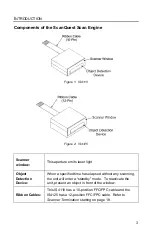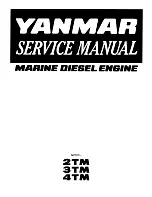5
A
UTOMATIC
S
CAN
A
CTIVATION
An object detection device is located behind the scanner window initiates the
scanning process. In short range mode the signal projects approximately
101.61 mm – 177.84 mm (4" – 7") beyond the output window. In long range
mode the signal projects approximately 228.61 mm – 330.21 mm (9" – 13")
beyond the output window. The object detection device remains active as long
as the unit is powered.
When the unit remains dormant for a time, the laser will turn off. In this stage, the
scan engine’s computer is on “standby”. To reactivate the unit, present an object
within the scan field.
A
PPLICATIONS AND
P
ROTOCOLS
The model number on each scan engine includes the scan engine number and
communications protocol.
Unit
Communication Protocol(s)
Type
IS4110 Laser
Data
Non-decode
IS4125-41
IS4125-76
RS232 and Light Pen Emulation
(Flash Upgradeable Firmware)
IS4125-47
Keyboard Wedge, Stand Alone Keyboard
(Flash Upgradeable Firmware)
IS4125-38
Low Speed USB
Keyboard Emulation or Serial Emulation Mode
Decode
Standard
IS4125-63
RS232 and Light Pen Emulation
(Flash Upgradeable Firmware)
IS4125-163 TTL,
RS232
Decode
High-Density