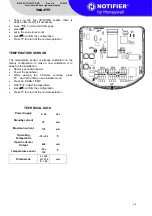2/6
S-8109.1-TAD-FTT-ENG Rev. A.2 01/2018
Terminal with back light and display.
TAD-FTT
INSTALLATION
TAD-M is designed to be installed covered sites, not
directly exposed to atmospheric conditions; direct
exposal to sunlight can damage the display
.
PROXIMITY READER
The proximity reader is position at the surface below the
keyboard
The reading distance, depending on the trasponder
used and the condition of installation, can change
between 10 and 60 mm.
Methal object and electromagnetic fields can interfere
with the reading, as well as the closeness of other
terminals/reader with the same frequency 125KHz
LONWORKS LINE
Please check P1 jumper’s position on line module. With
P1 jumper you can choose termination to apply to the
line
To choose points where add terminations, see technical
manual in NETWORK CONFIGURATION paragraph.
IN SERVICE
To put the peripheral in service:
Power the peripheral; if it has never in service
before, the display shows:
Digit Nr.
PERIPHERAL : _ _ _
Where
_ _ _
= spaces for pheripheral number
Set peripheral number througt the keyboard then
press ENTER
The display show
BINDING IN PROGRESS
If the binding is accepted
then the homepage related
to programmed mode and internal buzzer emits a long
beep.
If the binding is not accepted
the dipslay
shows for 3
seconds
:
BINDING
FAULT
Hear three short beeps and returns to view
Digitare Nr.
PERIPHERAL : _ _ _
waiting for peripheral number’s insertion.
DELETE BINDING (Normal/Forced)
To put out o service the peripheral (binding delete) send
to command OUT OF SERVICE to specific menu from
the other peripheral or Software Monitor.
remove peripheral power
power the peripheral
while viewing the line with the firmware version press
and hold
until you see the installer menu, press
L1 DELETE BINDING
The cancellation of binding is reported by the message:
RESET TAD_M
and then
Type Nr.
PERIPHERAL : _ _ _
ALERTS
To maintain compatibility with existing programs, led the
LA, LB and LD, are the exits 5, 6 and 7, and then the L5,
L6 and L7 of the page 0.
Led 8 in page Zero coincide to the output 8 (buzzer)
So its functionality is limited.
Operator qualification
1 long beep + green power LEDs on the LED
flashes green slowly LC.
Refusal Operator
3 short beeps +3 flashing red LEDs on the keypad
Stato rete Lon
LC led is manage to the terminal
Fast red = Terminal out of service
Slow red = Terminal in service, correct communication
with the cpu
Slow yellow = Terminal in service, failure communication
Slow green = Terminal in service, correct communication
with the cpu, operator qualified.