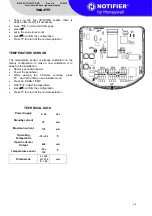1/6
S-8109.1-TAD-FTT-ENG Rev. A.2 01/2018
Terminal with back light and display.
TAD-FTT
FEATURES
Multi-functional terminal for the management of central-
net
Features:
Graphic display 128x64 pixel, 8 lines of 21
Characters
Backlight 14 keys keyboard with tricolor led for each
key.
8 function keys vith tricolor LEDs built-in, that can
be used in 4 pages (total 32 functions – 32 tri-color
LED)
4 Tri-color LED for system messages (3
programmable)
Integrated proximity reader (EM4100)
Internal clock calendar
Operation in degraded-mode, 10000 events storage
2 digital input multi-balance
2 digital output O/C
1 Programmable buzzer
1 Optical tamper
1 temperature sensor
Terminal is prepared to connect:
2 ISO7811/2 compatible badge reader
Additional proximity reader AT-E and terminal
emulator AT-I
Additional proximity reader AEI3 and terminal
emulator AEI3-I
RADIOCAR radio receiver for TR-2P and TR-3P
radio-controls
1 external MGP-E module with a double balance
input and a 5A relay output (excludes an input
output O/C)
Displaying 32 functions selected by menù
APPLICATIONS
Depending on programming, TAD-FTT can be used as:
System terminal
Access control terminal
Time and attendance terminal
OFF LINE MODE
When communication with the control panel is missing,
terminal can manage the controlled passage by itself or
together with another terminal. MGP outputs and inputs
used for actuator, local forcing alarm, sensor and
manual door open command are managed locally.
Events generated in offline mode are sent to the control
panel when connection is established again
N.B.
For the central with fw 6.xx are handled only the
PIN, the first trasponder and badge of each operator.
Remote controls and second bedge or trasponder are not
stored in local memory
MOUNTING
The wheelbase of fixing holes is suitable for 503 boxes. It
can also be fixed through dowels for 3,9mm maximum
diameter screws. Fix the rear panel of the box to the wall,
connect cables, bring the terminal next to the rear panel
taking care of cables disposition in order not to touch
electrical components, then insert the case on the rear
panel on one side first, then on the other, pressing until it
is blocked.
.
Warning
Avoid flexing or bending the internal board and do not
use metallic tools when it is powered.
Before proceeding with electrical connections remove
power.
The connectors can be used both the input cables to the
top and down.
During the wiring the connector to check the direction in
which they were wired to avoid errors in links.
During connectors’ insertion/removal, fix the board to
avoid bending, and check the wire position.
To open the plastic container to unlock the block with
screwdriver form 5 to 8 mm.