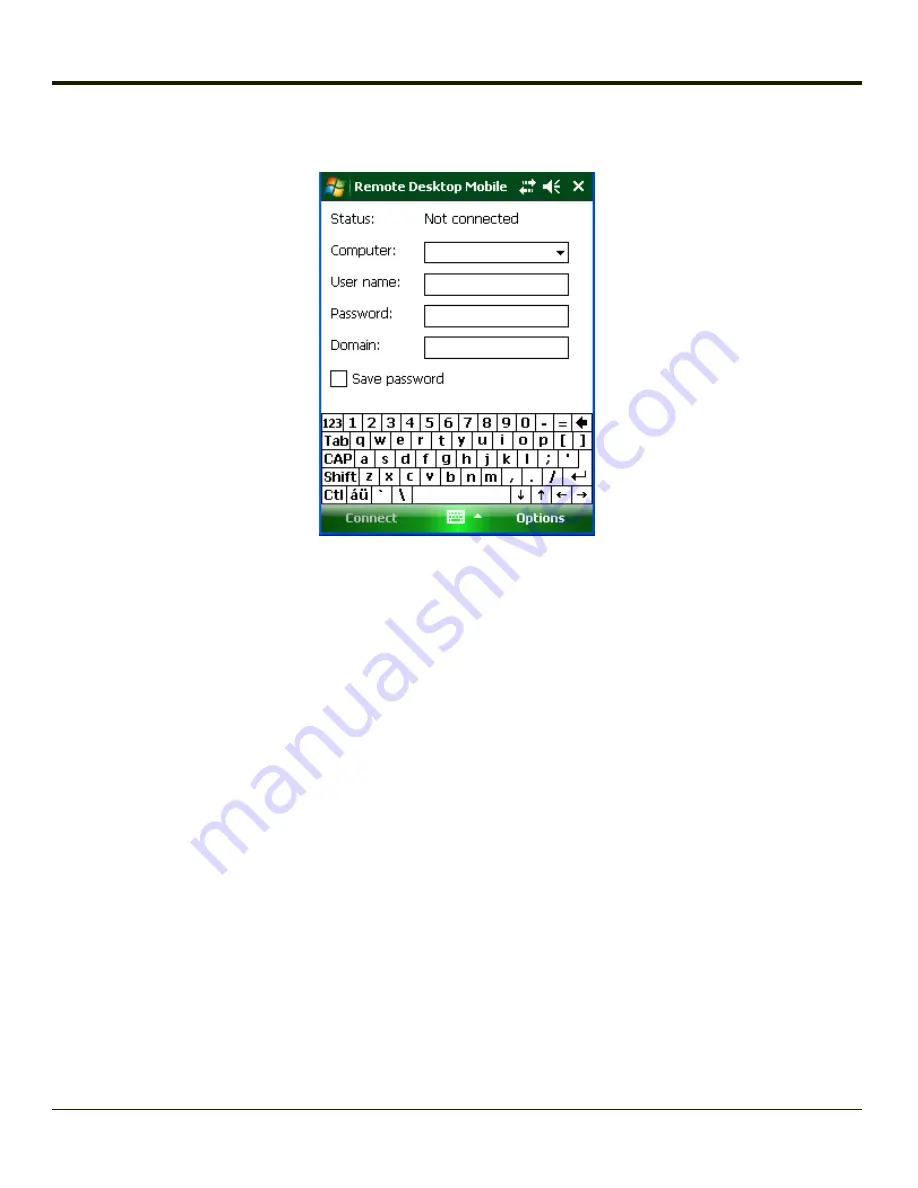
Connect to a Remote Server
1. Configure the radio.
2. Enter the name of the computer to which you want to connect. If needed, enter the port number at the end of the
computer name (
remotecomputername
:
portnumber
).
3. Enter the user name, password and domain.
4. Tap the Save password checkbox if it is blank.
5. Tap Connect to complete the connection and save the password.
6. Select Disconnect from Remote Desktop connection.
7. Create a folder titled Startup under the System folder.
8. Copy Remote.exe from the Windows folder to the \System\Startup folder just created.
9. Select Start > Settings > System > MX8WM Options and check Remote Desktop Autologon.
10. Select OK and 'yes' to reboot.
11. Result: The unit will boot into the Remote Desktop Connection.
4-15
Summary of Contents for MX8
Page 1: ...MX8 Hand Held Computer Microsoft Windows Mobile 6 1 Operating System Reference Guide ...
Page 12: ...Pinout I O Port 9 4 AC Wall Adapter 9 5 Chapter 10 Technical Assistance 10 1 x ...
Page 22: ...1 10 ...
Page 38: ...3 4 ...
Page 144: ...Regional Settings Start Settings System Regional Settings 4 106 ...
Page 213: ...Hat Encoding Hat Encoded Characters Hex 00 through AD 5 45 ...
Page 214: ...Hat Encoded Characters Hex AE through FF 5 46 ...
Page 236: ...6 22 ...
Page 287: ...7 51 ...
Page 291: ...Click the Request a certificate link Click on the User Certificate link 7 55 ...
Page 296: ...7 60 ...
Page 314: ...9 6 ...
Page 317: ...10 3 ...






























