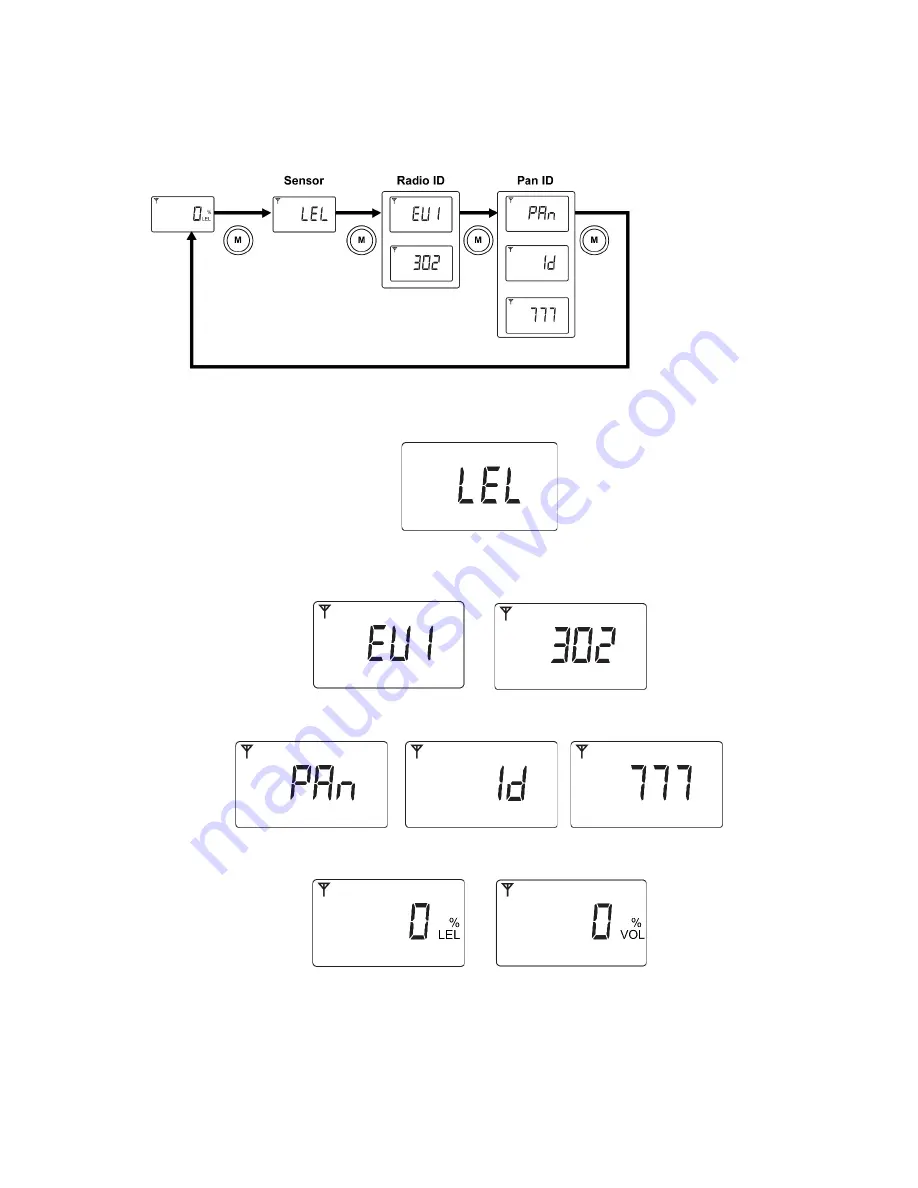
MeshGuard LEL IR & CO2 IR User’s Guide
19
Pressing [MODE] steps through the Detection Mode screens:
Note:
The Sensor shows “CO2” in the MeshGuard CO2 IR instead of “LEL.”
Press [MODE], and it displays the sensor type (LEL shown here):
Press [MODE], and it alternates between EUI (Extended Unique Identifier) and its value; the EUI is
a unique unit ID for each detector in a network:
Press [MODE], and it alternates between Pan and ID (Personal Area Network Identifier) and its
value (all units in a network must have the same Pan ID):
Press [MODE] to return to the detector reading:
or
Note:
If you do not press a button for 60 seconds, or if an alarm condition occurs, the instrument
automatically returns to the main reading screen.






























