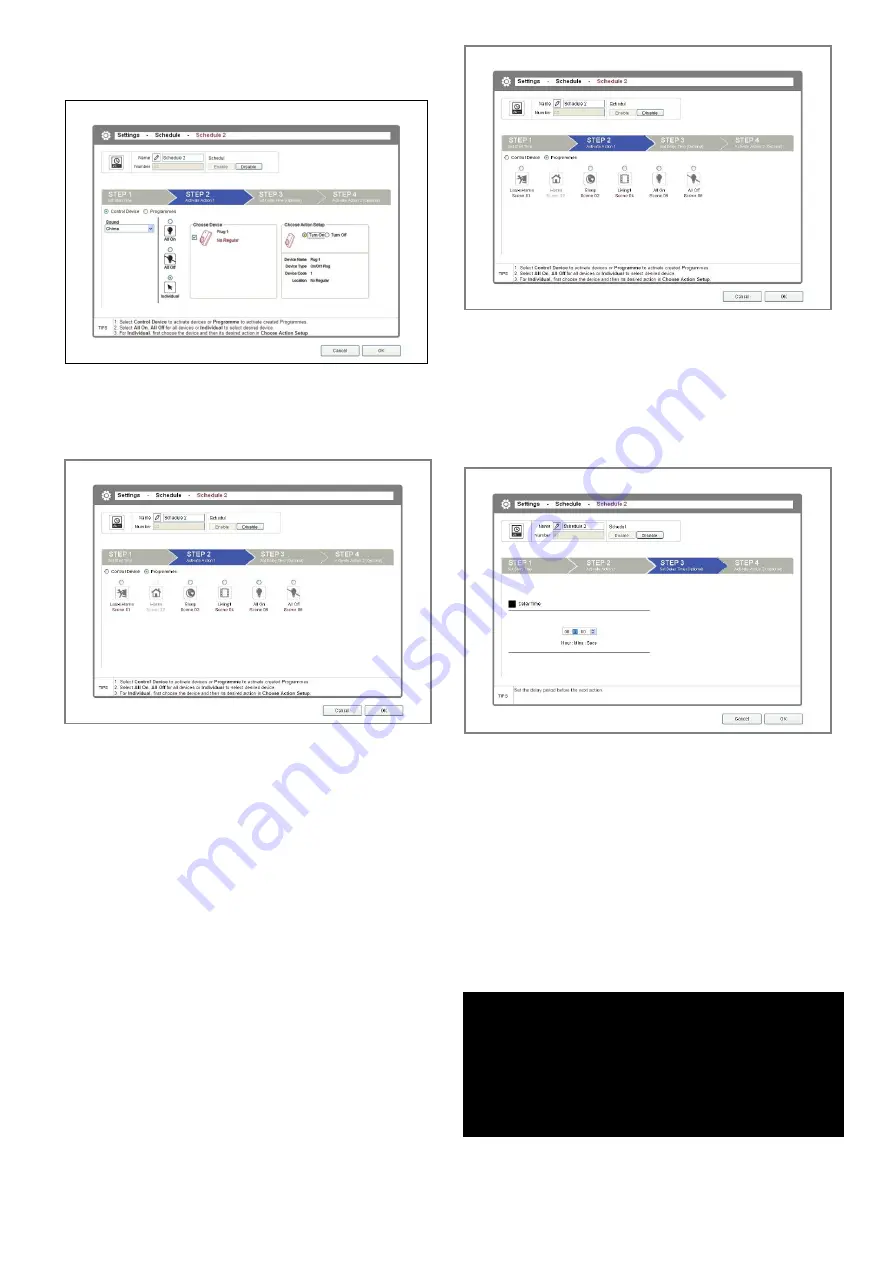
18
Example: Configuring the system to Control Device
when the trigger has been set off.
Example: Configuring the system to execute a
preselected Programme.
Note:
Please ensure that Programmes that involve the
action of disarming security modes may not be
included in a Schedule. When the system identifies
such conflicting configuration, it will disable the
Programme and render it unavailable to the user. Refer
to the following example:
Example: As you can see, Programme02 has turned
grey in the following screenshot. This means that
Programme02 contains action that disarms the Control
Panel's security mode.
Step3: Specify the duration of delay time for Action
2 to be executed (Optional)
Example: Setting the delay time to 1 minute before
Action 2 is executed.
Step4: Activate Action 2 (Optional)
The steps and rules for Action 2 are identical to what
have been covered for Action 1. Refer to the
descriptions for Action 1 if needed.
If you wish to simplify the configuration process, simply
complete the settings for Step1 and Step2; Steps 3 and
4 are optional.
CUSTOMER HELPLINE
Most issues can be solved over the phone in a few minutes.
Please contact our Helpline Team on the number below for any
installation and general advice regarding our products:
0844 736 9149
Lines open 9.00am to 5.00pm, Monday to Friday.
Calls charged at service providers national rate.

















