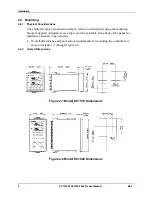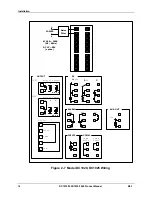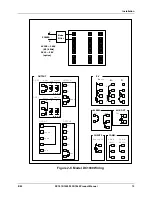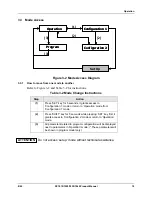Operation
8/05
DC1010/1020/1030/1040 Product Manual
19
3.3 Mode
Access
Operation
Configuration 1
Configuration 2
Program
Set Up
(1)
(3)
(2)
(2)
(3)
Operation
Configuration 1
Configuration 2
Program
Set Up
(1)
(3)
(2)
(2)
(3)
Figure 3-2 Mode Access Diagram
3.3.1 How to move from one mode to another
Refer to Figure 3-2 and Table 3-2 for instructions.
Table 3-2 Mode Change Instructions
Step
Action
(1)
Press ‘SET’ key for 5 seconds, it grants access to
‘Configuration 1’ mode or return to ‘Operation’ mode from
‘Configuration 1’ mode.
(2)
Press ‘SHIFT’ key for 5 seconds while pressing ‘SET’ key first, it
grants access to ‘Configuration 2’ mode or return to ‘Operation’
mode.
(3)
All parameters related to program configuration will be displayed
next to parameters in ‘Operation’ mode. (* These parameters will
be shown in program model only)
ATTENTION
Do not access ‘set up’ mode without technical assistance.
Summary of Contents for DC1000 SERIES
Page 48: ...Configuration 40 DC1010 1020 1030 1040 Product Manual 8 05 ...
Page 59: ......