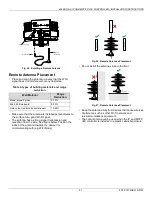MERLIN NX IP AND MST/TP VAV CONTROLLER - INSTALLATION INSTRUCTIONS
9
EN1Z-1076GE51 R0722
Fig. 7. Damper with 90 degree CW rotation to open
NOTE:
Mount the actuator flush with damper housing or add
a spacer between the actuator mounting surface and
damper box housing.
Fig. 8. Mounting Controller to VAV box damper housing when
actuator is not parallel to VAV box damper housing
2.
Determine the damper ‘full opening angle’ (45, 60, or
the damper is open to its fully
open position of 90 degrees.
Mounting Actuator onto Damper Shaft
MERLIN NX IP and MSTP VAV controllers can be mounted
in any orientation. However, ensure that they are mounted
in a position that allows clearance for wiring, servicing,
removal, connection of the BACnet connector, and access
to the service button.
Fig. 9. Mounting Actuator on Damper Shaft
NOTE:
The controller is not position sensitive and can be
mounted sideways or upside down. Use the drilling
template provided in box.
The MERLIN NX IP and MSTP VAV controller's inte
-
gral actuator does not float inside the housing there
-
fore it should be installed with a floating mount to
allow for non-concentric travel, which can occur with
a damper shaft that are out-of-round and/or have
asymmetrical damper shaft mounts.
If the actuator does not allow any wobble, it is likely to
bind. To prevent this, when installing the MERLIN NX
IP and MSTP VAV controllers, install it over the
damper shaft and then slide the anti-rotation bracket
underneath and into the mounting slot but not at the
very end of the slot (leave a little wiggle room).
Screw the anti-rotation bracket using two screws on
the sides of the controller. The anti-rotation bracket is
designed to be bent as needed (it has built-in bend-it-
easy slots) to accommodate difficult installation loca
-
tions.
Tools Required:
— Phillips #2 screwdriver for end-limit set screw adjust
-
ment
— 8 mm wrench for centering clamp
VAV BOX
DAMPER
VAV BOX
DAMPER
HOUSING
SHAFT
ADD WASHER OR SPACER (OBTAINED
LOCALLY) BETWEEN VAV BOX DAMPER
HOUSING AND THE ACTUATOR TAB TO
KEEP THEM PARALLEL.