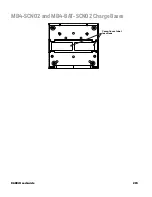CHAPTER
10
8680i User Guide
203
ADVANCED APPLICATION
PROGRAMMING
The following commands are used when coding user interface commands for the
8680i directly into an application.
Note:
The 8680i Software Development Kit can also be used to program the 8680i UI. See
the 8680i Software Development Kit User Guide at
www.honeywellaidc.com
.
Beeper and LED Sequences
BEPEHA
This command causes one of the following beeper and LED sequences to be exe-
cuted, based on a required character parameter, for example,
BEPEHA1
. See
on page 42 for further information.
1
Execute an LED sequence of 130 milliseconds of good read LED illumination
followed by 70 milliseconds of no illumination.
2
Execute an LED sequence of 1500 milliseconds of good read LED illumination
followed by 500 milliseconds of no illumination.
3
Execute an LED sequence of 4500 milliseconds of good read LED illumination
followed by 500 milliseconds of no illumination.
4
Execute a beep sequence (no LED) of 160 milliseconds at 1600 Hz.
5
Execute a beep sequence (no LED) of 160 milliseconds at 3250 Hz.
6
Execute a beep sequence (no LED) of 160 milliseconds at 4200 Hz.
7
Execute a good read beep sequence.
8
Execute an error beep sequence. When using host acknowledgment, BEPEHA8
also indicates an erroneous host acknowledgment (see
a
Execute a menu good beep sequence.
b
Execute a menu error beep sequence.
Summary of Contents for 8680i Series
Page 1: ...User Guide 8680i Wearable Mini Mobile Computer ...
Page 12: ...x 8680i User Guide ...
Page 14: ...iv 8680i User Guide ...
Page 80: ...66 8680i User Guide ...
Page 168: ...154 8680i User Guide ...
Page 192: ...178 8680i User Guide ...
Page 224: ...210 8680i User Guide ...
Page 229: ...8680i User Guide 215 MB4 SCN02 and MB4 BAT SCN02 Charge Bases Compliance label locations ...
Page 230: ...216 8680i User Guide ...
Page 234: ...220 8680i User Guide ...
Page 246: ...232 8680i User Guide ...
Page 249: ...8680i User Guide 235 PROGRAMMING CHART 0 1 2 3 4 5 6 7 8 9 ...
Page 251: ......