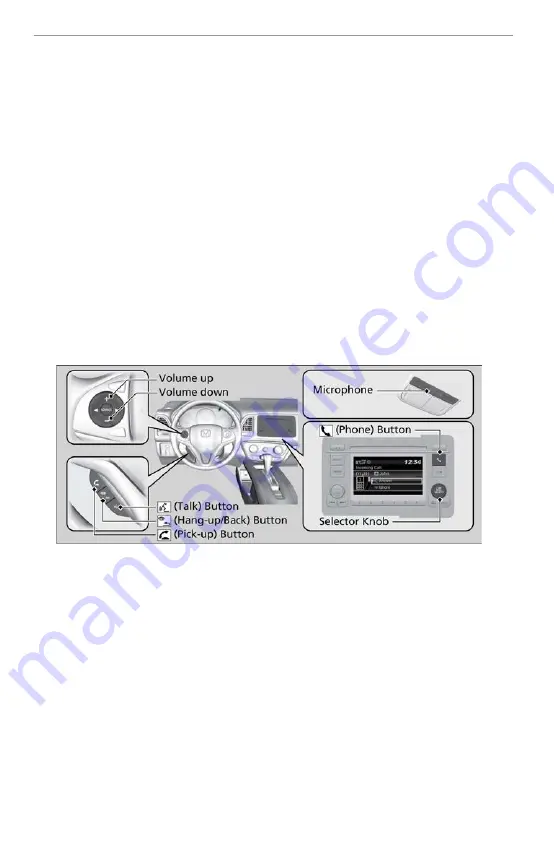
BLUETOOTH
®
HANDSFREELINK
®
How to operate the vehicle’s hands-free calling system.
Basic HFL Operation
Make and receive phone calls using the vehicle’s audio system, without
handling your phone. Visit
handsfreelink.com to check phone compatibility.
Canada customers can phone (855) 490-7351 for any HandsFreeLink
®
related
inquiry.
To reduce the potential for driver distraction, certain manual functions may be
inoperable or grayed out while the vehicle is moving. Voice commands are
always available.
HFL Displays and Controls
Use the controls to enter information and make selections.
Models with Color Audio
Pick-up button:
Press to go directly to the Phone screen or to answer
an incoming call.
Hang-up/Back
button:
Press to end a call or to cancel a command.
Talk button:
Press to call a number with a stored voice tag.
Phone button:
Press to go directly to the Phone screen.
Selector knob:
Rotate the selector knob to select an item on the
screen, then press the selector knob.
BLUETOOTH
®
HANDSFREELINK
®



























