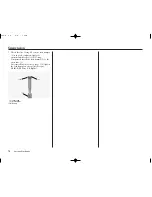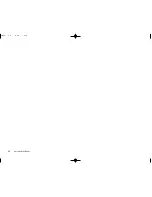88
Servicing Your Honda
Drive Chain
4. Inspect the sprocket teeth for wear or damage.
We recommend replacing the sprocket
whenever a new chain is installed.
Both chain and sprockets must be in good
condition, or the new replacement chain or
sprocket(s) will wear rapidly.
Excessively worn sprocket teeth have a
hooked, worn appearance. Replace any
sprocket which is damaged or excessively
worn.
Use of a new chain with worn sprockets will
cause rapid chain wear.
NOTICE
5. Measure a section of the drive chain to
determine whether the chain is worn beyond
its service limit. Put the transmission in gear,
and then turn the rear wheel forward until the
lower section of the chain is pulled taut. With
the chain held taut and any kinked joints
straightened, measure the distance between a
span of 17 pins, from pin center to pin center.
If the measurement exceeds the service limit,
replace the chain. After the chain is
measured, shift the transmission into neutral
again before proceeding with inspection and
service.
Replacement chain:
D.I.D 520DMA2
Service limit:
10.20 in (259.0 mm)
MEASURE A SPAN OF 17 PINS (16 PITCHES)
6. Lubricate the drive chain.
7. Pass the chain over the sprockets and join the
ends of the chain with the master link. For
ease of assembly, hold the chain ends against
adjacent rear sprocket teeth while inserting
the master link. Install the master link
retaining clip so that the closed end of the clip
will face the direction of forward wheel
rotation.
8. Recheck chain slack and adjust as necessary.
More About Drive Chain
• The master link is the most critical element of
drive chain security. Master links are
reusable, as long as they remain in excellent
condition. We recommend installing a new
master link retaining clip when the drive
chain is reassembled.
• You may find it easier to install a new chain
by connecting it to the old chain with a
master link and pulling the old chain to
position the new chain on the sprockets.
Summary of Contents for CRF450R 2006
Page 1: ...2006 Honda CRF450R OWNER S MANUAL COMPETITION HANDBOOK ...
Page 14: ...10 Before Riding ...
Page 20: ...16 Basic Operating Instructions ...
Page 100: ...96 Servicing Your Honda ...
Page 144: ...140 Tips ...
Page 157: ...Technical Information 153 Wiring Diagram ...
Page 158: ...154 Technical Information ...
Page 169: ...Memo 165 ...
Page 170: ...166 Memo ...
Page 171: ...Memo 167 ...