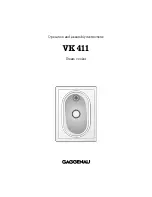36
37
Using Voice Commands
Press and release the Talk button before you say a command.
Use the interface dial to make and enter selections.
Dialing a Number
Enter a 10-digit phone number to call.
Using the Menu
*
*
This feature is inoperable when the vehicle is moving.
Use the interface dial to make and enter selections.
Pairing Your Phone
Pair your phone when the vehicle is stopped to begin using hands-free phone and
related audio functions.
1. Press SETTINGS.
2. Select Phone Settings.
3. Select Bluetooth Device List (if no
phone has been paired) or Connect
Phone (if pairing an additional phone).
4. Select Add Bluetooth Device.
5. Make sure your phone is in discovery
mode and select OK.
6. HFL searches for your phone. Select
your phone when it appears on the
list.
If your phone does not appear
:
Select Phone Not Found and search
for HandsFreeLink from your phone.
7. HFL gives you a six-digit code.
Compare it to the code that appears
on your phone. Connect to HFL from
your phone.
8. The system asks if you want to enable
Phone Synchronization. Select On.
Receiving a Call
A notification is heard and the incoming call information appears on the display.
Press the Hang-
Up button to
end or decline
the call.
Press the Pick-
Up button to
answer the call.
1. Press PHONE.
2. Press MENU.
3. Select Dial.
4. From the navigation screen or the
touchscreen, enter the phone number.
Select the green phone icon to call.
1. Say “
Dial by number
.”
2. Say the phone number. For example,
“
3-1-0-5-5-5-1-2-3-4
.”
3. The system begins to dial.
You can also select the icons
on the touchscreen.
Use the interface dial to make and enter selections.
Using Speed Dial and Call History
Store 20 speed dial entries for quick calling, or view the last 20 calls.
1. Press PHONE.
2. From the Speed Dial tab, scroll
through the list to find the entry you
want to call, and select it to call.
For Call History, move the interface
dial to the right and scroll through
the list.
14 Accord PHEV TRG_ATG_NEW STYLE 11/15/2012 1:22 PM Page 20