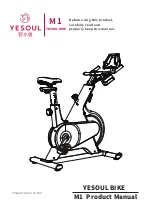~ 13 ~
4
.6 monitor description
(1)
monitor function
TMR time --- display current movement time, display range: 0-99:59 Min: S
SPD speed --- display current movement speed, display range: 0-999.9 km / h
Dis distance --- display current movement distance, display range: 0-99.99 km
Cal calories --- display current exercise energy consumption, display range: 0-999.9 kcal
Total distance of ODO --- display of movement mileage, display range...... 0-999.9km
Scan scan --- when "scan" flashes, each function will be displayed one by one in turn.
When "scan" has no display, the lock display mode is fixed on a certain function.
(2) Key function
Press the key to turn on the display.
When "scan" flashes, each function will be displayed one by one in turn. At this time, press
the button, "scan" will disappear, at the same time stop rotating display, enter the lock mode,
fix it on a function, and then you can press the key to select the function you want to display.
Long press for 2 seconds to clear all readings (except the total distance of ODO). The total
distance of ODO will not be reset as long as the battery has been powered.
(3) Precautions
When the movement stops and there is no key operation within 4 minutes, the electronic
watch will automatically close.
When there is motion sensing or press button operation, the electronic watch will
automatically open.
Summary of Contents for A90-146V01
Page 15: ......