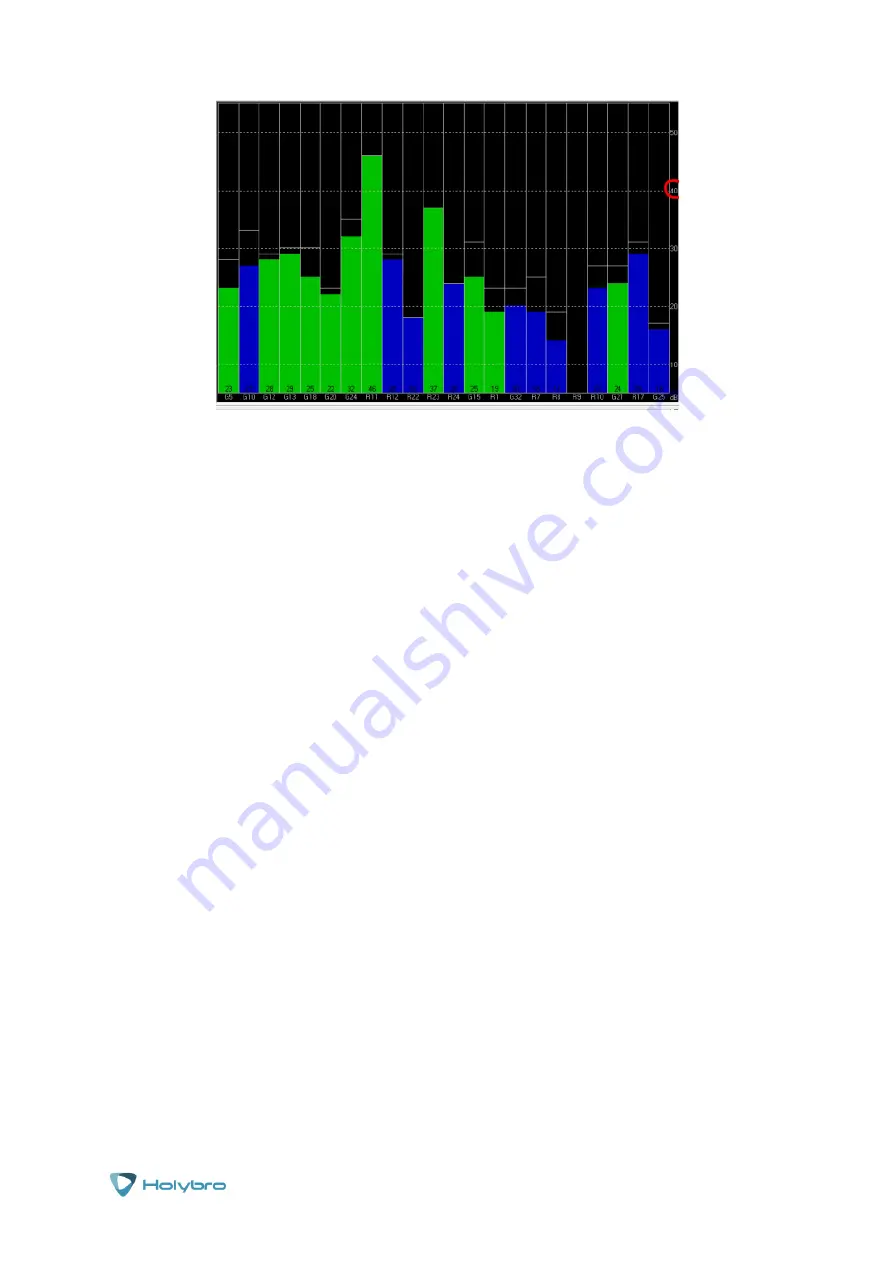
Page | 16
H-
RTK
The star searching precision of survey-IN set in advance is too strict, or the base station has
not completed the star searching process.
Use U-Center to set up the specific survey-in. See the following section for more detail on common
errors, issues and tips for operation.
Check whether Rover module receives base station data (Timeout)
After the base station enters TIME Mode, RTCM data needs to be transmitted to the Rover module
before the Rover module can enter RTK Mode. Therefore, the real-time and efficient data
transmission of Rover module and base station is an important part to ensure the system is ready.
Check whether there is delay in data transmission between the Rover module and the base
station, and connect the Rover module to U-Centre (or read the previously stored log of the Rover
module). Enter the Messages view-> nmea-> GxGGA directory and observe the Age of DGNSS
Corr parameter parameters. This parameter represents the time when the Rover module has not
received the base station data. In the case of the default base station extinction transmission
frequency of 1HZ, if this parameter exceeds 1s, it means that the data transmission has a certain
delay. Check your telemetry radio setup as a first step.
Set the base station as star search mode/fixed mode
Similar to the page used by RTK in The Mission Planner, the time and accuracy of star searching
by base station can also be set in u-Centre. Enter the Messages View option, UBX CGF menu, and
enter the
TMODE3
TAB for setting. Select Survey-in in the Mode dropdown option, and then set
the time of star search (and the minimum time required by base station for star search), as well
as the absolute precision to be achieved when star search is completed. The higher the



















