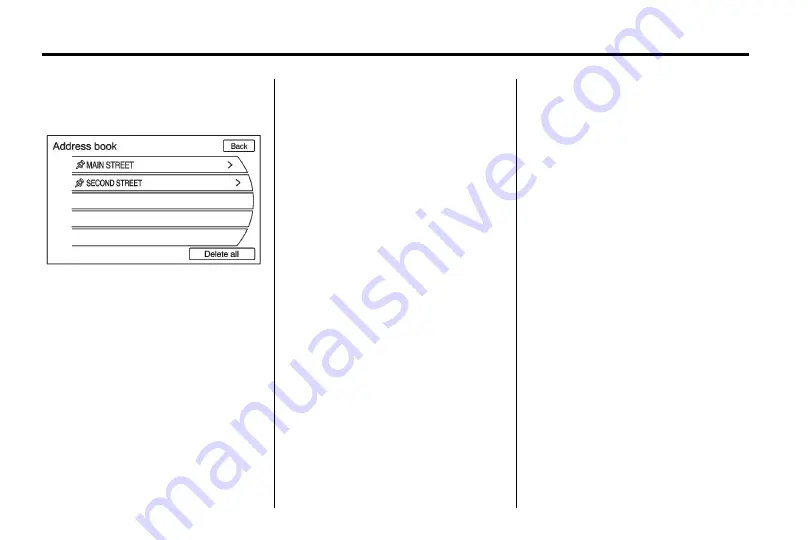
48
Infotainment System
Address Book
Choose a destination by selecting
an address that has been stored in
the address book.
1. Press the DEST button.
2. Select Address Book. A list
displays the address book
entries.
3. Select the destination from
the list.
4. Press Start on the confirmation
screen if the information is
correct. The route calculates.
5. Select the route preference for
Fastest, Shortest, or Easiest.
The chosen route preference
highlights.
6. Select the Start screen button
and the route is ready to be
started.
Pick From Map
Select a destination by scrolling on
the map.
1. Press the DEST button.
2. Select Pick From Map. A map
screen with a scroll symbol
displays.
3. Select Map scale button or
rotate MENU to zoom in or out.
Scroll the map to locate the
destination.
4. Press Start to select the
destination. The route
calculates.
5. Select the route preference for
Fastest, Shortest, or Easiest.
The chosen route preference
highlights.
6. Select the Start screen button
and the route is ready to be
started.
Summary of Contents for JH CRUZE
Page 4: ......






























