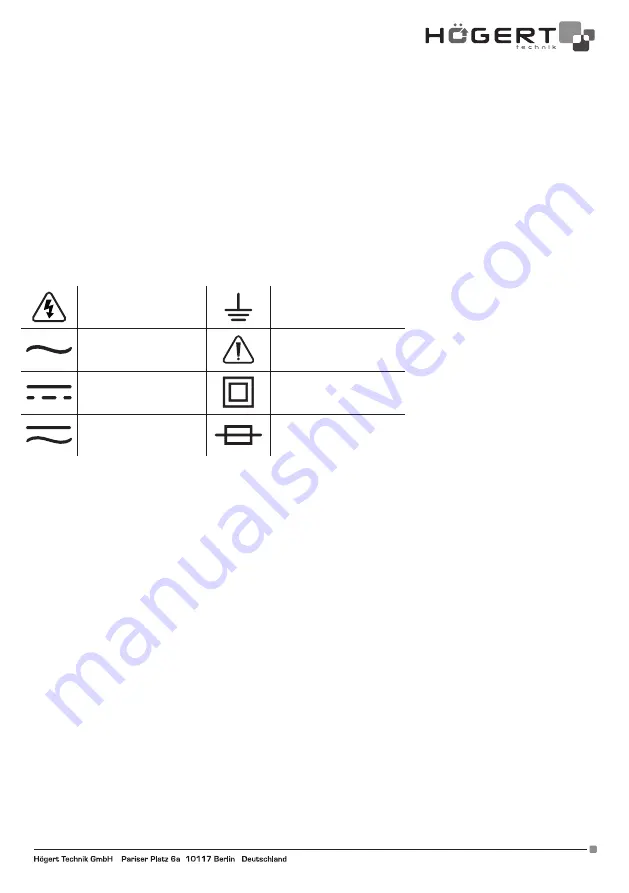
7
Adres producenta/ Adresse des Herstellers/ Manufacturer’s Address/ Адрес производителя
GTV Poland Sp. z o.o. Sp. k., ul. Przejazdowa 21, 05-800 Pruszków www.hoegert.com
tions for the device usage and understand the risks involved. Children may only use this device if they are over 8 years old and under
the supervision of a person responsible for their safety or if they have received instructions for use of this device and understand the
risks involved. Children cannot play with this device.
SAFETY INFORMATION
The HT1E606 digital multimeter is designed according to the IEC61010-1 400 V (CATIII) directive and contamination level 2. To ensure
proper and safe use of the meter, read the manual carefully.
• Do not measure a voltage that exceeds the measuring range specified for this meter.
• Despite the internal protective circuit for the resistance measurement field, do NOT add 100 V or more to the input terminal in the
resistance measurement field.
• Check that the probes are connected correctly.
• Avoid using the meter in direct sunlight or extremely high temperatures, if possible.
• Avoid the risk of electric shock when measuring voltages exceeding 30 V AC or 60 V DC.
• Switch off the power supply and disconnect it from the circuit before the current measurement.
• Pay attention to polarity when replacing batteries.
ELECTRICAL SYMBOLS:
High voltage can occur. .
Ground
Alternating Current AC
Important safety
information.
Direct Current DC
Double insulation
Direct or alternating
current DC/AC
Fuse
3. DESCRIPTION AND FUNCTIONS
1. ON / OFF - turn the device on / off;
2. SELECT - Press the „SELECT” button to switch the function and unit of measurement;
3. HOLD / BL – HOLD to stop the reading during the measurement, you can press the „HOLD” button, and then the measurement
reading will be locked on the display. Press the „HOLD” button again, the read pause status will be released. Hold this button down
for about 2 seconds to turn on the backlight (BL - Back LIght), which turns off automatically after 15 seconds; you can turn it off by
pressing the button again.
4. MEASUREMENTS
4.1. Inductive measurement NCV
1. Turn the function knob to the NCV position.
2. Then grasp the instrument and bring the front of the instrument closer to the test piece.
3. The built-in buzzer will beep when the internal sensor detects AC nearby. The stronger the current, the faster the buzzing and the
central LED will flash.
4.2. Voltage measurement U DC/AC (> 1V)
1. The device will display the value when measuring current above 1V;
2. Turn the function knob to the desired position. When measuring direct voltage, select the appropriate range marked V, and when
measuring alternating voltage V.
3. Insert the end of the red test lead into the terminal marked „VΩ”, insert the end of the black test lead into the „COM” terminal;
4. Put the ends of the test leads to the measured elements,
5. Read the measurements on the display.
4.3. Current measurement I DC/AC
1. Insert the end of the red test lead into the terminal marked „mA”, insert the end of the black test lead into the clack „COM” terminal;
2. Turn the function knob to the desired position. When measuring direct voltage, select the appropriate range marked V, and when
measuring alternating voltage V.
3. Put the ends of the test leads to the measured element,
4. Read the intensity value on the display.






















