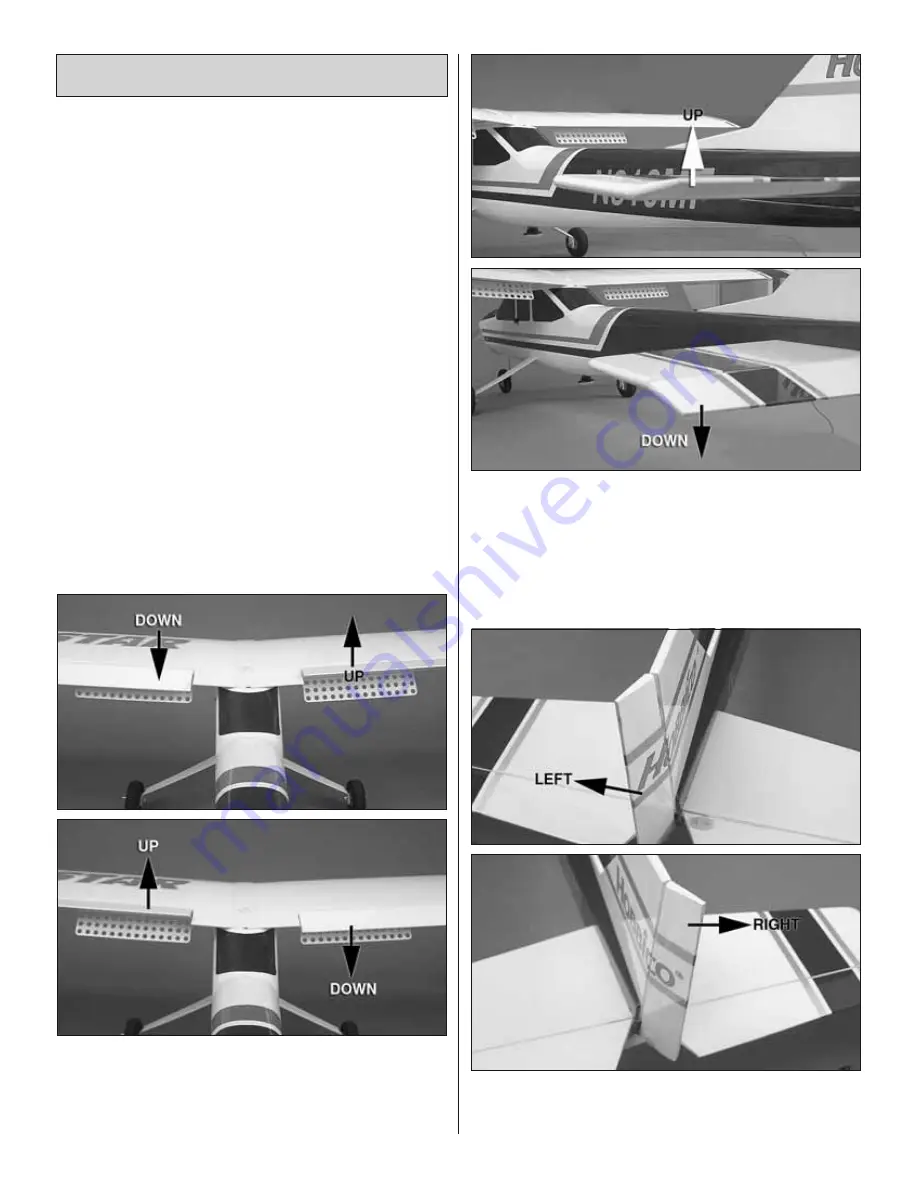
14
Check Control Surface Directions
The second thing that has to be done is to make sure all
the control surfaces move in the correct direction. If any of
the controls respond in the wrong direction, use the servo
reversing function of the transmitter (consult the radio system
instructions included with this kit), to reverse the servos
connected to those controls. Be certain the control surfaces
have remained centered. Adjust if necessary.
WARNING:
Run the motor outside only, and never run the
motor in an area of loose gravel or sand; the propeller may
throw such material in your face or eyes. Keep these items
away from the prop: loose clothing, shirt sleeves, ties, scarves,
long hair or loose objects such as pencils, or screwdrivers
that may fall out of shirt or jacket pockets into the prop.
❏
1. Move the right control stick on the transmitter to the
right. Observe the direction the ailerons move. The right
aileron should move up and the left aileron should move
down. Moving the control stick to the left should make the
ailerons move the opposite way.
❏
2. Move the right stick down and observe the direction
the elevator moves. Moving the right stick down should make
both elevators move up.
❏
3. Move the left stick to the left and confi rm that the rudder
moves to the left. Moving the stick to the right should make
the rudder (and the nose wheel) move to the right.




























