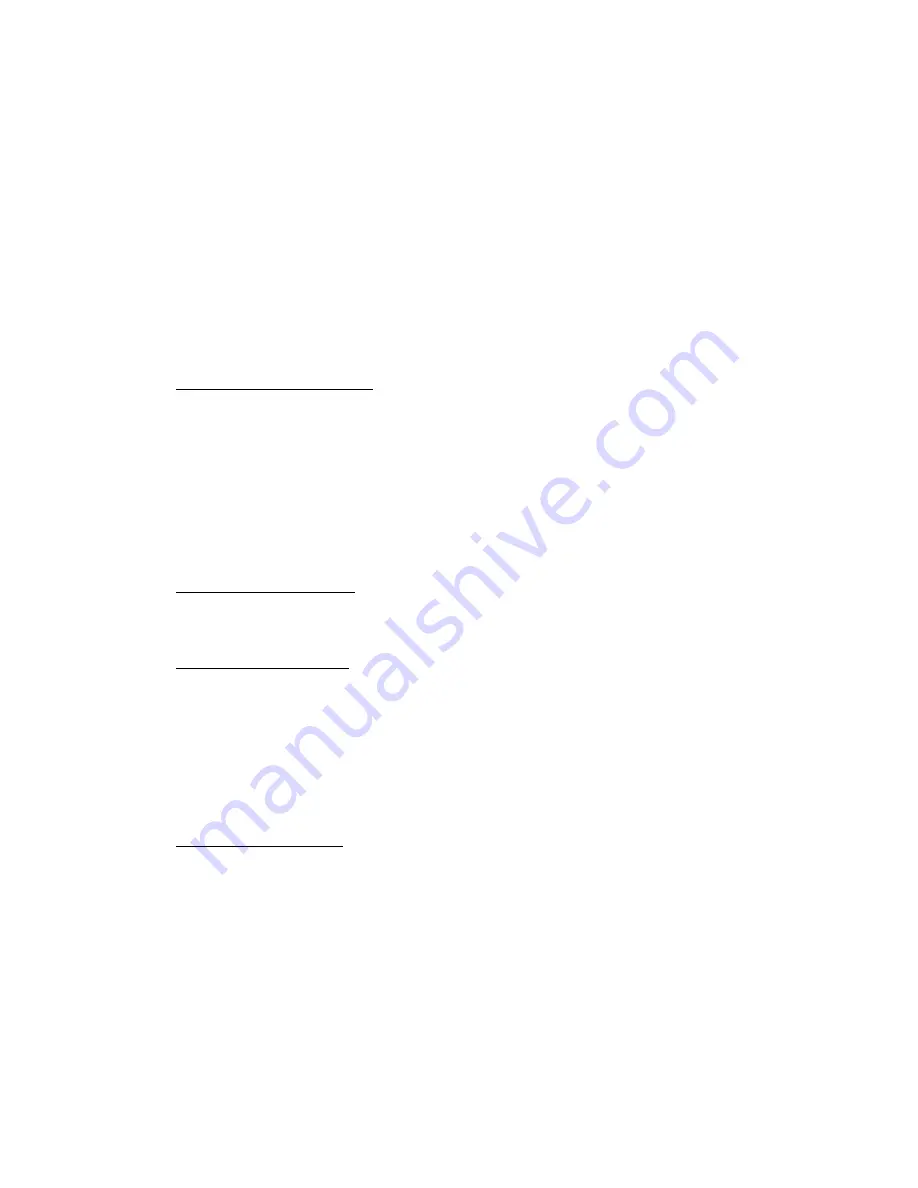
Make it “ON” and then press “ENTER” key.
“Are All Pagers Returned??” is displayed and then press “ENTER” key.
“Unplug All Coasters” is displayed and then press “ENTER” key.
“Message Sent Plug In Pagers” is displayed and transmit message twice.
Cf) Out of Range ON (Message 9494), Out of Range OFF (Message 9393)
8) Set DEFAULT MSG
With this feature, you can setup the default message.
Setting up the DEFAULT MSG
At the “Set DEFAULT MSG” menu, “TX DEFAULT MSG:” is displayed and you
can select ON/OFF using “#” key.
Input Default message and then press “ENTER” key.
9) Set EST Time
With this feature, you can setup the initial EST Time and also modifying EST Time.
Setting the EST Start Time
At the “Set EST Time” menu, input the initial EST Time among 000-200
minutes and then press “ENTER” key.
Setting the EST Add Time
With this feature, you can setup the EST incremental time which is increased
whenever press the “EST” key to increase the EST Time on the transmitter.
At the “EST Add Time” menu, input the EST incremental time among 000-
200 minutes and then press “ENTER” key.
Note.
After setting the initial EST Time, you can enter into the “EST Add Time”
Auto Decrease EST Time
Every time you page the pagers, the EST Time will be decreased as much as
the EST incremental time.
10) SET Base ID
With this feature, you can setup the Base ID of each transmitter.































