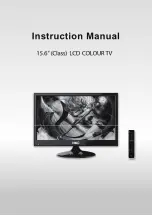Main unit description
Control Panel Button Function
TV Terminal Connections
Volume up.
Volume down.
CH<
TV channel up.
CH>
TV channel down.
MENU :
:
:
:
:
Press to select the main menu.
: Source switching
: Switch on when in standby mode or to enter the standby mode.
1. DC 12V terminal.
2. VGA input terminal.
3. PC AUDIO input terminal.
4. SCART input terminal.
5. TV(S2)
(
DVB-S/S2
)
input terminal.
6. TV
(
ATV,DVB-T/C/T2
)
input terminal.
7. COAX out put terminal.
8. HDMI input terminal.
9. USB input terminal.
Important: The USB port is intended only for data transfer only, other devices
cannot be used with this USB connection. The use of USB extension cords is
not recommended.
10. EAR PHONE out put terminal.
Caution : Listening at high power for a long moment could damage users’ ears.
Noted:The angle of monitor can be adjusted.Please bend it slowly.
11. MINI PBPR input terminal.
12. MINI AV input terminal.
13. CI input terminal.
1
2
3
4
5
6
7
13
8
9
0
1
1
1
2
1
DC IN
VGA
PC AUDIO
SCART
TV(S2)
TV
COAX
G
HDMI
USB
EAR
PHONE
MINI
PBPR
MINI
AV
CI
Summary of Contents for TM16S
Page 1: ...15 6 Class LCD COLOUR TV Instruction Manual ...
Page 7: ...6 Stand Installation Guide 6 1 x 4 PA s w e r c S mm 4PCS ...
Page 18: ...Visible screen size 15 6 inch 39 62cm 1366x768 47 85 ...
Page 21: ...Bedienungsanleitung 15 6 Zoll Klasse LCD FARB TV ...
Page 27: ... Standfuß installieren 4 Schrauben PA4x16 mm ...
Page 32: ... TIME ZEIT 1 Drücken Sie MENU zum Aufrufen des Hauptmenüs Dann drücken Si da ...
Page 35: ... PC bei Anschluss als Monitor und PC als Signalquelle J J J _ J ...
Page 41: ...Gebruikershandleiding ...
Page 47: ...6 Montage van de standaard schroeven PA4 x 16mm 4 stuks ...
Page 53: ...12 ...
Page 58: ...Visible screen size 15 6 inch 39 62cm 1366x768 47 85 ...