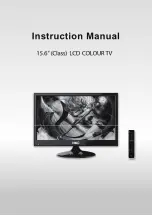12
8. Press “
c
/
d
” button to select “
k
ey loc
k
”, then press “
e
/
f
” button to select “On” or “Off”.
9. Press “
c
/
d
” button to select “Restore Default” menu and press the “
f
” button or
“ENTER” button o enter. Press the “
e
” button to select “YES”
ˈ
and Press the “
f
” button
to select
“NO”.
Summary of Contents for TM16S
Page 1: ...15 6 Class LCD COLOUR TV Instruction Manual ...
Page 7: ...6 Stand Installation Guide 6 1 x 4 PA s w e r c S mm 4PCS ...
Page 18: ...Visible screen size 15 6 inch 39 62cm 1366x768 47 85 ...
Page 21: ...Bedienungsanleitung 15 6 Zoll Klasse LCD FARB TV ...
Page 27: ... Standfuß installieren 4 Schrauben PA4x16 mm ...
Page 32: ... TIME ZEIT 1 Drücken Sie MENU zum Aufrufen des Hauptmenüs Dann drücken Si da ...
Page 35: ... PC bei Anschluss als Monitor und PC als Signalquelle J J J _ J ...
Page 41: ...Gebruikershandleiding ...
Page 47: ...6 Montage van de standaard schroeven PA4 x 16mm 4 stuks ...
Page 53: ...12 ...
Page 58: ...Visible screen size 15 6 inch 39 62cm 1366x768 47 85 ...