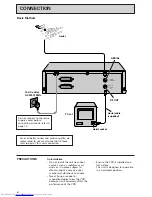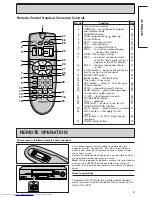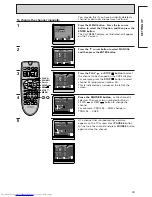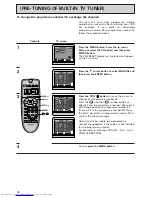On Operation
• Moisture condensation
Moisture condensation on the cylinder, one of
the most crucial parts of the VCR, will cause
damage to the tape.
The VCR should not be operated for at least 2
hours after being moved from a cold to a hot
environment to avoid condensation from
occurring on the cylinder.
On Cleaning
• DO NOT use volatile agents such as benzine,
alcohol, thinner, or chemically processed cloth
to wipe the surface of the VCR case. These
agents may cause the surface finish to
deteriorate or peel off.
On Repacking
• It is wise for you to save the packing materials
and box in case you ever need to ship or store
your unit.
7
SETTING
UP
Connecting your VCR to your television using a scart lead
Set your TV to its proper AV line (scart lead) to
receive signal via the scart connection lead.
This connection will improve the picture and
sound quality.
Make sure the
indicator lights in the
VCR display to feed the audio and video
signals from the VCR to TV. If not, press the
VCR/TV button on the hand set to display it.
This connection also allows you to record the
TV programme selected on the TV. To do this,
press the AUX button on the remote control
handset to display the “L1” indicator in the
VCR’s display instead of a VCR programme
number.
DECODER/CANAL PLUS
EURO. A/V
AERIAL
ANTENNE
RF OUT
SORTIE
RF
Aerial
Satellite/Cable box decoder
Aerial cable
(supplied)
TV set
To AC outlet
AC 230V/50Hz
AERIAL
Aerial socket
RF OUT
Scart connector lead
available from your dealer
(not supplied)
Scart
socket
Do not connect to
the mains supply
socket before
connecting all
leads, refer to
page 10.