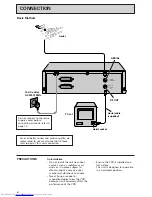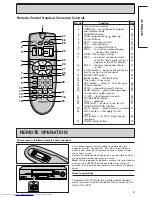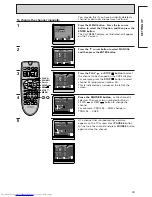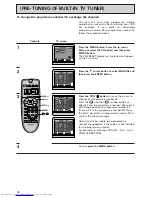5
Section-1
Setting Up
Connection
Pages 6 — 7
This tells you how to connect your VCR to an aerial, TV, etc.
Customer Controls and Remote Operation
Pages 8 — 9
This tells you the location and the detailed functions of the
switches, buttons, VCR’s display and connection terminals on
the VCR.
This also tells you how to insert batteries into the remote
control handset and how to operate your VCR remotely.
Auto Installation Function
Pages 10 — 11
This tells you how to automatically tune in all broadcast
channels and set the clock and date.
Pre-tuning of Built-in TV Tuner
Pages 12 — 17
This VCR incorporates a complete TV tuner (just like your
normal TV) and can be pre-tuned to receive up to 49 TV
programmes.
Guide Channel Setting
Page 18
This tells you how to match VCR channel to PlusCode/
ShowView Guide Channel when timer programming with
PlusCode/ShowView is used.
Auto Clock Setting using PDC Signal and
Setting the Clock Manually
Pages 19 — 20
The clock display area in the VCR’s display panel will look like
“– – :– – ” until you set the 24-hour clock. The clock must be set
to the correct time before you can programme the VCR for
timer recording.
This section explains the two clock setting methods.
A. Setting the VCR’s clock automatically using a PDC signal.
B. Setting the VCR's clock on the TV screen.
Cassette Tapes
Page 21
This tells you how to insert and remove a cassette, and how to
protect recordings from accidental erasure.