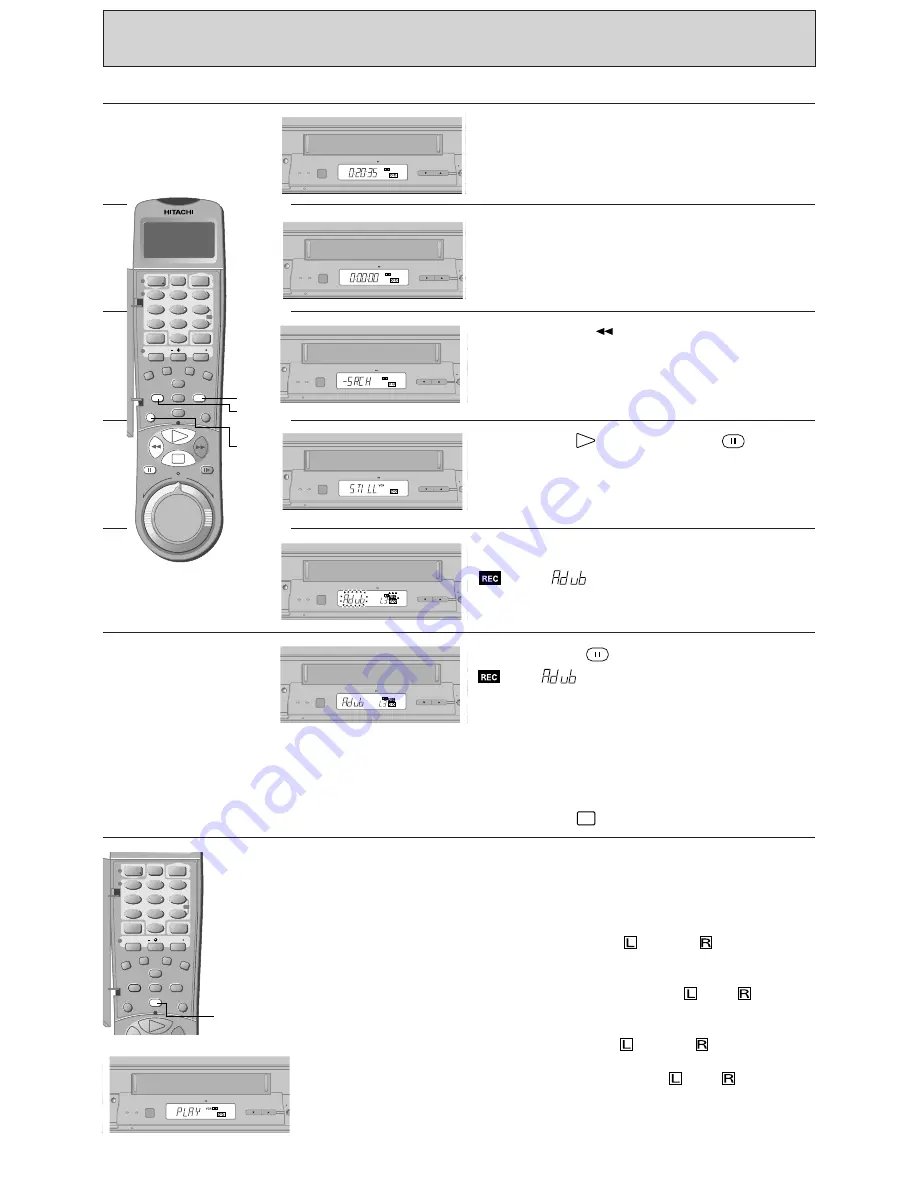
66
(EDITING — AUDIO Dubbing)
Controls
VCR’s Display
Press the CLOCK/COUNT button
to display the
linear time counter in the display.
5
Press the 0000 button
to set the linear time
counter to 0:00:00.
6
Press the rewind
button
to locate a point a
few seconds before dubbing is to begin.
7
Press the play
button and then
exactly
where dubbing is to begin.
The VCR enters the play/pause mode.
8
Press the pause
button to begin dubbing.
and
appear in the VCR’s display and
sound input from the audio source is heard from
the TV. A.DUB appears on the TV screen.
(Press the play button on the video equipment for
playback.)
The VCR will stop at a counter reading of 0:00:00.
If you do not want the video dubbing to stop at
the predetermined point, omit steps 5 and 6, and
press the stop
button to stop dubbing.
10
Press the A.DUB button.
The VCR enters the dubbing pause mode.
and “
” will blink in the VCR’s display.
The sound input from the audio source is heard
from the TV.
Notes:
After you have performed audio dubbing, use the AUDIO MIX display
(see page 60) and the CH1/2 button to select the audio channel to be
played back.
L
When you have selected (
√
) in the AUDIO MIX display
• Press the CH1/2 button and turn on
and/ or
audio
indicators to play the original Hi-Fi audio mixed with the dubbed
audio on the linear track.
• Press the CH1/2 button and turn off both the
and
indicators to play the dubbed audio.
L
When you have selected (
––
) in the AUDIO MIX display
• Press the CH1/2 button and turn on
and/ or
audio
indicators to play the original Hi-Fi audio.
• Press the CH1/2 button to turn off both the
and
indicators
to play the dubbed audio on the linear track.
9
ENTER
TRANS
3
2
1
1
2
3
6
4
9
8
0
7
PROG
SP/LP
EXTEND
MENU
CLOCK
COUNT
DISP
CH1/2
FWD
REV
0000
VCR1/2/TV
CLOCK
CORRECT
PDC
DLY/WKL
AUX
CL
5
0000
A. DUB
CLOCK
COUNT
VIDEO
PLUS
A. DUB
V. DUB
COMMERCIAL ADVANCE
PROG
VIDEO LINK
REC/
IRT
VIDEO LINK
CA
COMMERCIAL ADVANCE
PROG
VIDEO LINK
REC/
IRT
VIDEO LINK
CA
COMMERCIAL ADVANCE
PROG
VIDEO LINK
REC/
IRT
VIDEO LINK
CA
COMMERCIAL ADVANCE
PROG
VIDEO LINK
REC/
IRT
VIDEO LINK
CA
COMMERCIAL ADVANCE
PROG
VIDEO LINK
REC/
IRT
VIDEO LINK
CA
COMMERCIAL ADVANCE
PROG
VIDEO LINK
REC/
IRT
VIDEO LINK
CA
ENTER
TRANS
3
2
1
1
2
3
6
4
9
8
0
7
PROG
SP/LP
EXTEND
MENU
CLOCK
COUNT
DISP
CH1/2
0000
VCR1/2/TV
CLOCK
CORRECT
PDC
DLY/WKL
AUX
CL
5
CH1/2
VIDEO
PLUS
A. DUB
V. DUB
COMMERCIAL ADVANCE
PROG
VIDEO LINK
REC/
IRT
REW
TAPE
NAVIGATION
VIDEO LINK
CA






























