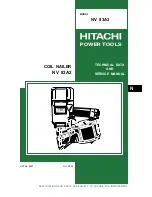13
English
1. Make sure that swarf and dust do not collect on the
battery.
○
During work make sure that swarf and dust do not fall on
the battery.
○
Make sure that any swarf and dust falling on the power
tool during work do not collect on the battery.
○
Do not store an unused battery in a location exposed to
swarf and dust.
○
Before storing a battery, remove any swarf and dust that
may adhere to it and do not store it together with metal
parts (screws, nails, etc.).
2. Do not pierce battery with a sharp object such as a
nail, strike with a hammer, step on, throw or subject the
battery to severe physical shock.
3. Do not use an apparently damaged or deformed battery.
4. Do not use the battery in reverse polarity.
5. Do not connect directly to an electrical outlets or car
cigarette lighter sockets.
6. Do not use the battery for a purpose other than those
speci
fi
ed.
7. If the battery charging fails to complete even when a
speci
fi
ed recharging time has elapsed, immediately stop
further recharging.
8. Do not put or subject the battery to high temperatures or
high pressure such as into a microwave oven, dryer, or
high pressure container.
9. Keep away from
fi
re immediately when leakage or foul
odor are detected.
10. Do not use in a location where strong static electricity
generates.
11. If there is battery leakage, foul odor, heat generated,
discolored or deformed, or in any way appears abnormal
during use, recharging or storage, immediately remove it
from the equipment or battery charger, and stop use.
CAUTION
1. If liquid leaking from the battery gets into your eyes,
do not rub your eyes and wash them well with fresh
clean water such as tap water and contact a doctor
immediately.
If left untreated, the liquid may cause eye-problems.
2. If liquid leaks onto your skin or clothes, wash well with
clean water such as tap water immediately.
There is a possibility that this can cause skin irritation.
3. If you
fi
nd rust, foul odor, overheating, discolor,
deformation, and/or other irregularities when using the
battery for the
fi
rst time, do not use and return it to your
supplier or vendor.
WARNING
If a conductive foreign matter enters in the terminal of lithium
ion battery, the battery may be shorted, causing
fi
re. When
storing the lithium ion battery, obey surely the rules of
following contents.
○
Do not place conductive debris, nail and wires such as
iron wire and copper wire in the storage case.
○
To prevent shorting from occurring, load the battery in
the tool or insert securely the battery cover for storing
until the ventilator is not seen.
REGARDING LITHIUM
-
ION BATTERY
TRANSPORTATION
When transporting a lithium-ion battery, please observe the
following precautions.
WARNING
Notify the transporting company that a package contains a
lithium-ion battery, inform the company of its power output
and follow the instructions of the transportation company
when arranging transport.
○
Lithium-ion batteries that exceed a power output of
100Wh are considered to be in the freight classi
fi
cation
of Dangerous Goods and will require special application
procedures.
○
For transportation abroad, you must comply with
international law and the rules and regulations of the
destination country.
Wh
Power Output
2 to 3 digit number
USB DEVICE CONNECTION
PRECAUTIONS
(
UC18YSL3
)
When an unexpected problem occurs, the data in a USB
device connected to this product may be corrupted or lost.
Always make sure to back up any data contained in the USB
device prior to use with this product.
Please be aware that our company accepts absolutely no
responsibility for any data stored in a USB device that is
corrupted or lost, nor for any damage that may occur to a
connected device.
WARNING
○
Prior to use, check the connecting USB cable for any
defect or damage.
Using a defective or damaged USB cable can cause
smoke emission or ignition.
○
When the product is not being used, cover the USB port
with the rubber cover.
Buildup of dust etc. in the USB port can cause smoke
emission or ignition.
NOTE
○
There may be an occasional pause during USB
recharging.
○
When a USB device is not being charged, remove the
USB device from the charger.
Failure to do so may not only reduce the battery life
of a USB device, but may also result in unexpected
accidents.
○
It may not be possible to charge some USB devices,
depending on the type of device.
0000Book̲NR1890DBCL.indb 13
0000Book̲NR1890DBCL.indb 13
2017/08/17 15:54:54
2017/08/17 15:54:54