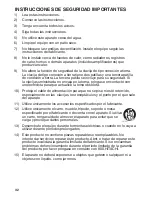25
Troubleshooting
No Signal
• Make sure the AC adapter connections are fully connected.
• Make sure the camera and the display unit are turned on.
Weak signal or interference
• Make sure the camera and the display are within range of each other
(range of approximately 820 feet / 250 meters in a clear line of sight).
• If there is a microwave oven in use in the path between the camera and
display, this may cause interference.
No video
•
The display unit may be in VOX (voice activation) mode. Press the menu
button on the display unit to turn on the screen.
Display is not responding and will not turn off
• Locate the small, unmarked reset pinhole located on the right side of
the display (as shown below). Insert the tip of a straightened paper clip
through the pinhole and depress the switch inside. The display unit will
automatically turn off, after it turns off press the POWER key to turn on
the display unit.
Internal Shut Down Button
F
ig
. 27