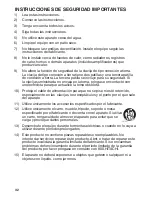20
3.10 Delete Camera
In this submenu you can delete a paired camera.
1. Select and press the camera number you want to delete. See Fig. 21.
2. Press to delete the selected camera.
3.11 Add Camera
The system comes with a camera unit that has already been paired with
the display unit. The pairing function gives each additional camera unit
a separate channel on the display unit.
1. Make sure the camera is turned off.
2. Press and hold the camera’s power button for at least 3 seconds.
Infrared Power LED above the camera lens will start blinking. This
will turn on the camera and it will be ready/waiting for pairing. See
Fig. 22.
3. In the submenu see (3. Menu Options item #13) Fig.10 on display
unit.
4. Please choose which camera number you want to add, and then
press the icon. See Fig. 23.
5. When pairing is completed, it will show “ “ on the display unit.
6. If pairing fails, it will show the below OSD on the display unit.
See Fig. 24.
Note :
Make sure the camera and the display unit are within range
of each other. If they are out of range, the display unit will
display the OSD in Fig.24 and emit a warning sound. The
warning sound will continue until you press any button to
stop it.
F
ig
. 21