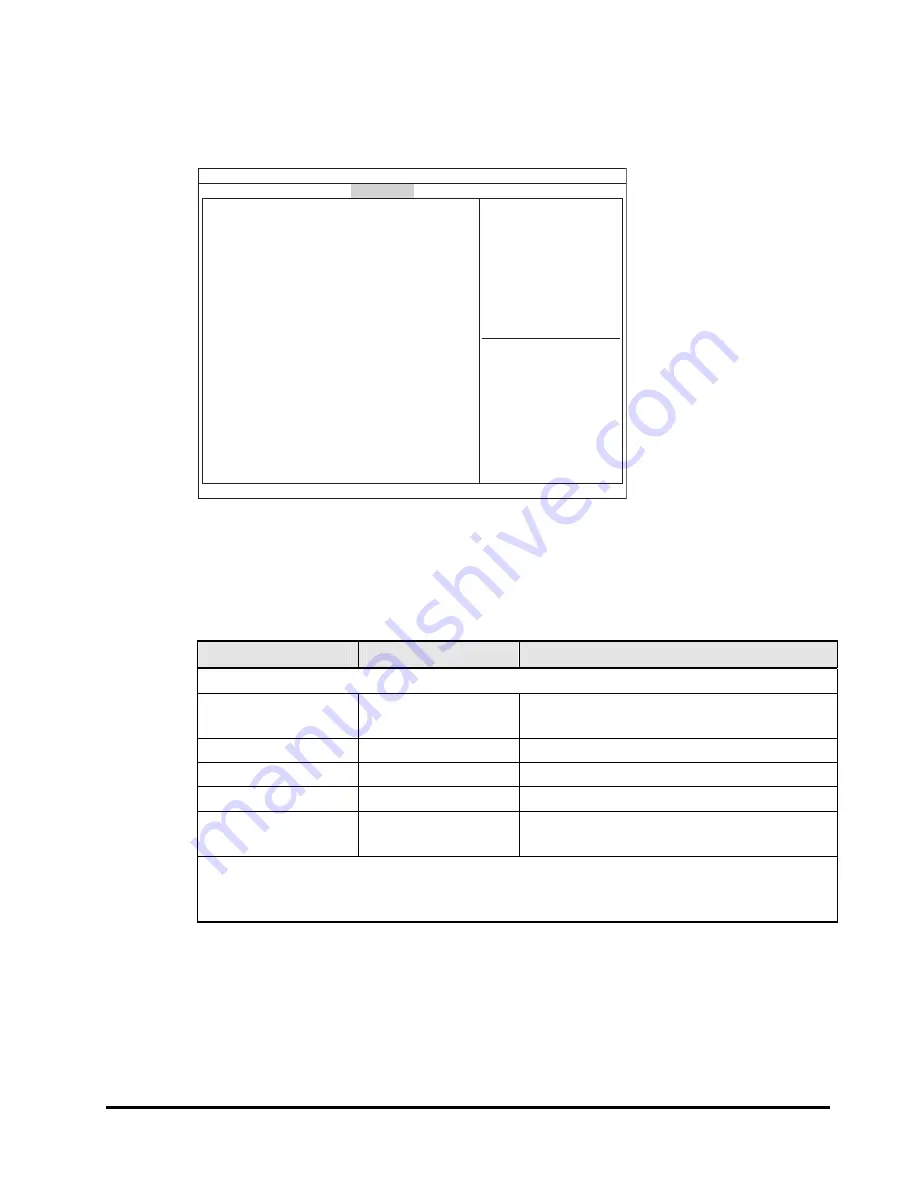
System
BIOS
1-47
Hitachi Compute Rack 210H/220H BIOS Guide
BMC network configuration
Place the cursor on an item to display or set, and press
Enter
.
BMC network configuration
Enabled DHCP
IP address
Subnet mask
GateWay
Save Changes
[Enabled]
xxx.xxx.xxx.xxx
xxx.xxx.xxx.xxx
xxx.xxx.xxx.xxx
[No]
→←
:
Select
Screen
↑↓
:
Select
Item
Enter
:
Select
+/-
:
Change
Opt.
F1
:
General
Help
F2
:
Previous Values
F3
:
Optimized
Defaults
F4
:
Save & Exit
ESC
:
Exit
Aptio Setup Utility - Copyright (C) 20xx American Megatrends, Inc.
Version x.xx.xxxx. Copyright (C) 20xx American Megatrends, Inc.
Main
Advanced
Chipset
Server Mgmt
Boot Security Save & Exit
Figure 1-30: BMC network configuration submenu
The following table shows description of menu items.
Table 1-28: BMC network configuration submenu items
Menu items
Selection
1
Description
BMC network configuration
Enabled DHCP
Disabled
[Enabled]
Sets to enable DHCP for BMC network.
IP address
2
[xxx.xxx.xxx.xxx]
Sets the IP address to BMC network.
Subnet mask
2
[xxx.xxx.xxx.xxx]
Sets the subnet mask to BMC network.
GateWay
2
[xxx.xxx.xxx.xxx]
Sets the gateway to BMC network.
Save Changes
[No]
Yes, On next reset
Save change settings of BMC network, which
makes effect after the reboot.
Notes:
1 A value in square brackets, [ ], shows the default.
2 This item setting is detected automatically when
Enabled DHCP
is
Enabled
.






























