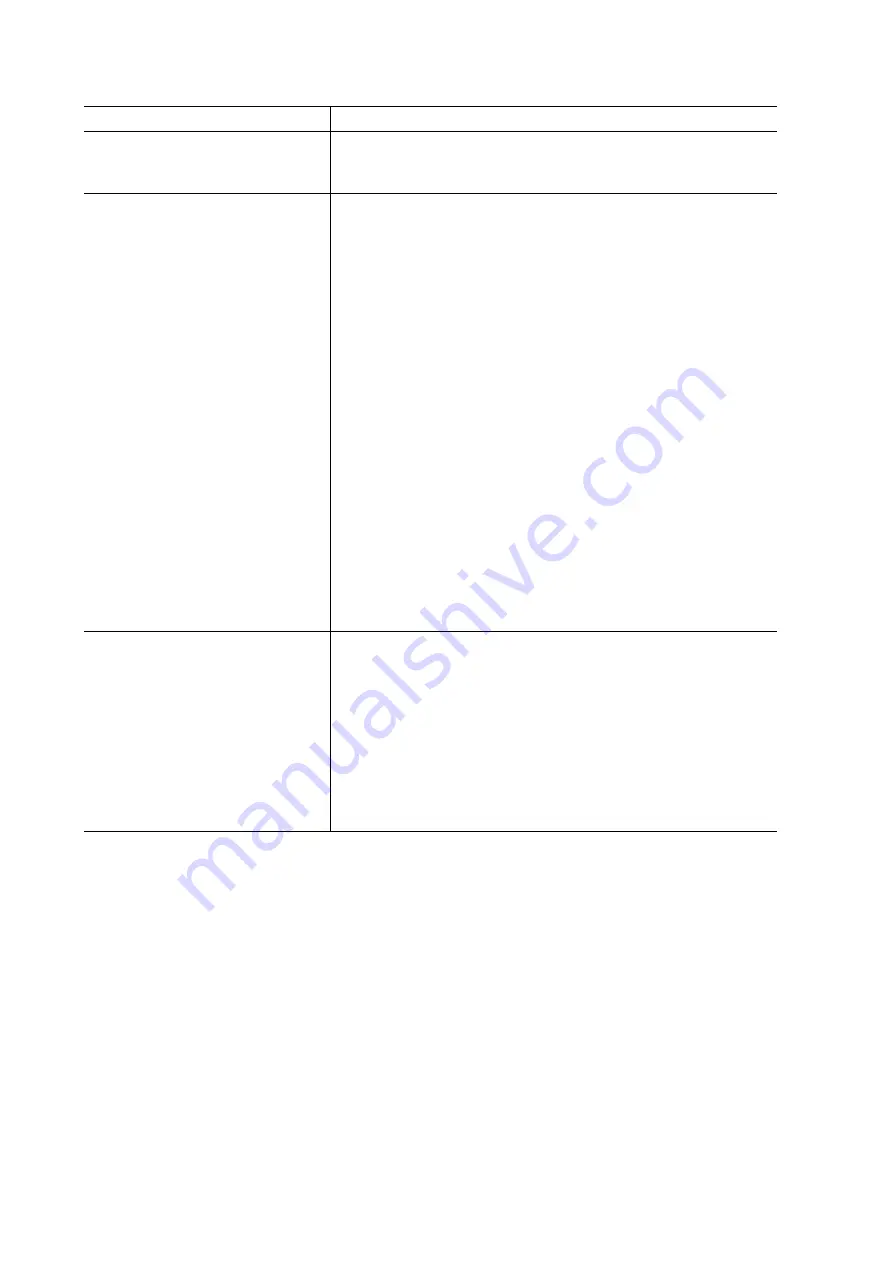
19
Symptom
Cure
monitor generating excessive levels of EMI/RFI noise.
-Connect the monitor to another power source.
u
Surface temperature of display
too high.
-Plasma display panels discharge electricity within the panel to
generate light. While this may cause the temperature of the
surface of the panel to rise, it does not indicate the existence of
any problems. It is possible to lower the temperature of the
surface of the display panel by using screen savers or by
otherwise dimming the display.
-The temperature of the surface of the display may be lowered by
using a screen saver or by otherwise dimming the display.
-The temperature of the surface of the display may be lowered by
using a screen saver or by otherwise dimming the display.
u
Noise appears at specific
resolutions
-Use the EasyMenu to adjust the input signal level.
u
Pixels which differ from
neighboring pixels* appear on
screen
* Pixels which differ from
neighboring pixels: dead
pixels, pixels brighter than
surrounding pixels, or pixels
differing in color from
surrounding pixels
-Although plasma display panels are manufactured using the
highest-precision manufacturing techniques, dead pixels or
overly bright pixels may sometimes be found on screen. Note
that this sometimes happens, and should not be regarded as a
defect.
u
Ghosted images appear
-Ghosting sometimes appears when a single image is displayed
over a long period of time, thus causing the image to be burned
into the screen. To reduce the possibility of such ghosting from
occurring, a screen saver should be used or some other step
should be taken to ensure that the display is changed at regular
intervals.
u
Degree of resolution is reduced -Depending on the image displayed, the number of degrees of
resolution may be reduced. Note that this happens when
monitor enters power conservation mode, and that it should not
be regarded as a defect in the monitor.
If you cannot resolve the problem, please call service center.
Ensure that you have the product name and serial number of your monitor and name of computer connected
with the monitor, specification & name of video card of the computer before contacting the service center.




































