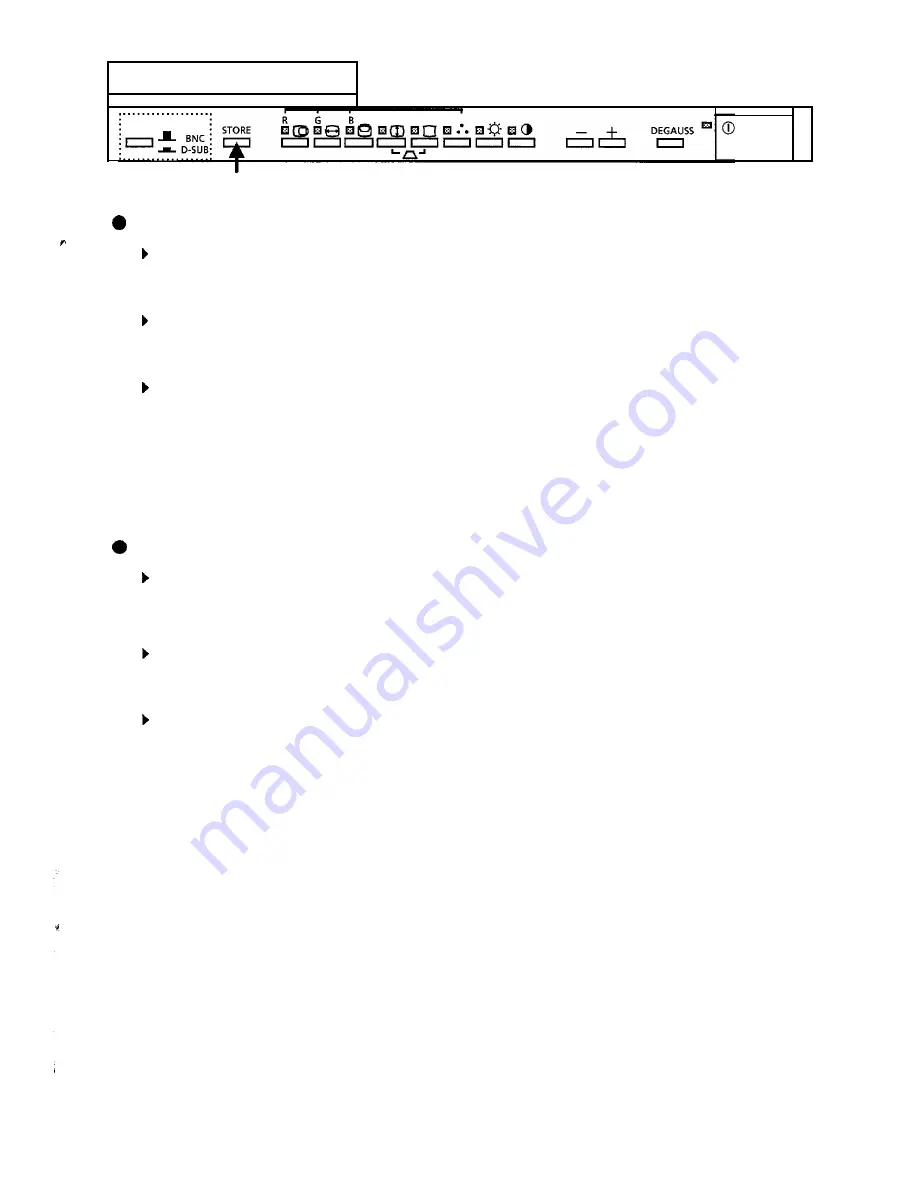
Store Button
[
STORE
]
Stores the followings, simultaneously.
The current geometry settings.
.
The setting data by your adjustment according to the previous section “Geometry
Adjust Buttons”, is stored to the current video mode, and it will be restored to the
picture automatically, when the same video mode is used.
Remember, only one setting is allowed for each video mode. Therefore, when a
setting is stored for a signal which already has a stored setting, the new setting will
stored, and the old will be lost.
Initially, there are standard geometry settings for 7 standard video modes. (refer to
“Standard Settings”)
The user settings can store to up to 24 video modes.
q
The video mode is distinguished by the horizontal/vertical frequency and polarity of
horizontal/vertical sync. signal.
When the video modes are almost similar in above factors, however, these video
modes may not be discriminated as different.
q
Storing the setting for 25th video mode will delete the oldest user setting.
The user adjusted color balance.
The setting data by your adjustment according to the “Color Adjust Buttons” section
below, will be stored or restored, as the No.3 color balance is selected.
l
The current contrast, brightness and color balance selection No.
Contrast, brightness and color balance selection No. are to be stored automatically 10
seconds after finishing adjustment. Therefore it is normally not necessary to store
them manually.
Store them manually by pressing the store button, if you will turn OFF the monitor
before the period of 10 seconds.
75





















