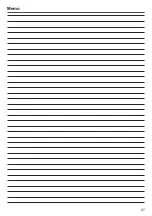61
In this case
Check here
I do not receive any
push noti
fi
cations.
When the (communication lamp)
「
」
on the washing machine is blinking, the
machine is preparing for communication, and you will not receive any push
notifications.
Immediately after switching on the washing machine, it is in the process of
preparing for communication, so please wait a moment.
Make sure you have set up notifications for the App in the Settings section of
your smartphone.
Make sure your notifications are set up in the App's 'Notification settings'.
The status
displayed in the App
is different from
the behavior of the
washing machine.
Depending on the server's state and the mode of communication between the
washing machine and the smartphone, the display on the application may differ
from the washing machine's operating status.
The time remaining
displayed in the App
is different from
the time remaining
displayed on the
device.
Depending on the state of the server and the communication between the
washing machine and the smartphone, the display on the application may differ
from the display of the remaining time on the washing machine.
I want to change my
wireless LAN router.
To change the wireless LAN router to which the washing machine is connected,
tap the "Menu" button on the application, select "Connection Settings", and then
"Network Settings."
Follow the on-screen instructions.
If you are unable to change the wireless LAN router, please also check "Unable
to pair the washing machine with a smartphone"
Summary of Contents for BD-100GV
Page 67: ...67 Memo ...
Page 68: ...3WPL147262 ...