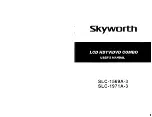English
- 38 -
For any help concerning set up and use of your TV please call the Customer Helpline: 0845 604 0105
Sign In & Sign Up Now
ME$LB)$"I)$<a1&)$!&&Q?K!"?EJ#$1EL$J)) $!$<a1&)$!KKELJ"8
eEL$K!J$K2)!")$!$<a1&)$!KKELJ"#$LB?J'$"I?B$!&&#$?J$"I)$f<?'J$PJ$g$<?'J$c&$dEDN$
%)JL$?C$1EL$ EJN"$!Q2)! 1$I!>)$EJ)8$PC$1EL$!Q2)! 1$I!>)$!$<a1&)$!KKELJ"#$
enter your name and password correctly. Select Sign In and press OK.
PC$1EL$I!>)$!$<a1&)$!KKELJ"$!J $1EL$CE2'E"$1EL2$&!BBDE2 #$&2)BB$"I)$U) $
button to view the “reset password” screen.
4C")2$BLKK)BBCLQQ1$QE''?J'$?J$"E$1EL2$!KKELJ"#$"I)$KEJ"!K"$Q?B"$D?QQ$O)$ ?B&Q!1) $
on screen.
eEL$K!J$2)>?)D$1EL2$KEJ"!K"$Q?B"$EJ$"I)$2?'I"$B? )$EC$"I)$BK2))J8$eEL2$$<a1&)$J!%)#$%EE $%)BB!')$!J $1EL2$
camera preview (if connected) will be displayed on the left hand side of screen.